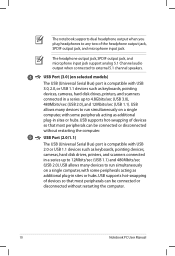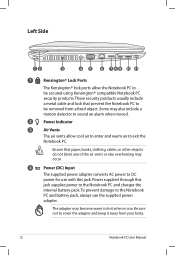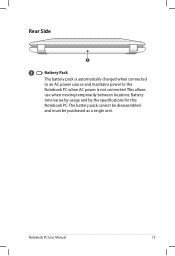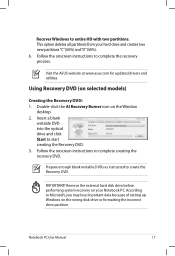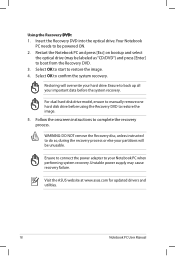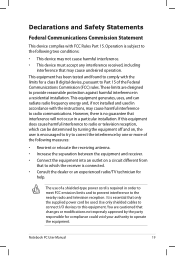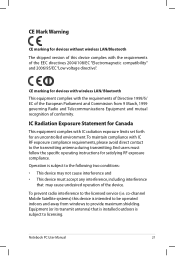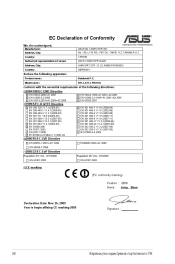Asus N71Jq Support and Manuals
Get Help and Manuals for this Asus item

Most Recent Asus N71Jq Questions
I Need To Replace The Motherboard On My N71jq-a1.
Are there instructions on how to take the unit apart? Is there a good place to buy a replacement?
Are there instructions on how to take the unit apart? Is there a good place to buy a replacement?
(Posted by Spassman 11 years ago)
Asus N71Jq Videos
Popular Asus N71Jq Manual Pages
Asus N71Jq Reviews
We have not received any reviews for Asus yet.