Asus B43S Support and Manuals
Most Recent Asus B43S Questions
Popular Asus B43S Manual Pages
User's Manual for English Edition - Page 2
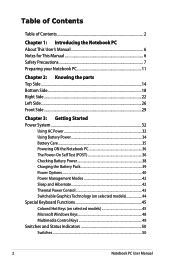
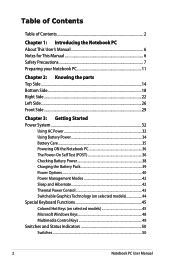
... Power 38 Charging the Battery Pack 39 Power Options 40 Power Management Modes 42 Sleep and Hibernate 42 Thermal Power Control 43 Switchable Graphics Technology (on selected models 44 Special Keyboard Functions 45 Colored Hot Keys (on selected models 45 Microsoft Windows Keys 48 Multimedia Control Keys 49 Switches and Status Indicators 50 Switches ...50
Notebook PC User Manual
User's Manual for English Edition - Page 6
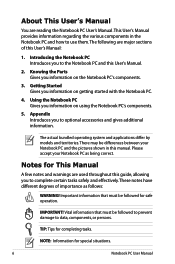
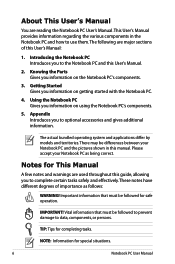
... that must be followed for This Manual
A few notes and warnings are used throughout this guide, allowing you information on getting started with the Notebook PC.
4.
There may be followed to prevent damage to the Notebook PC and this User's Manual:
1. Knowing the Parts Gives you information on using the Notebook PC's components.
5. Appendix Introduces you to...
User's Manual for English Edition - Page 36
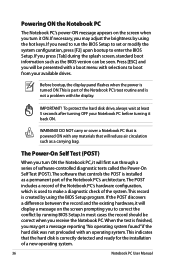
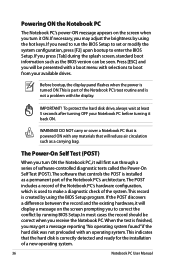
... to enter the BIOS Setup. When the test is not a problem with selections to boot from your Notebook PC before turning it will be correct when you receive the Notebook PC. This indicates that the hard disk is created by using the BIOS Setup program.
WARNING!
This record is correctly detected and ready for the installation of the system...
User's Manual for English Edition - Page 42
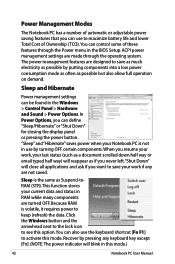
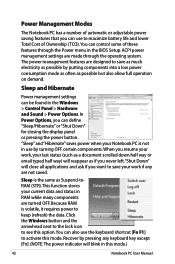
... power management settings are not saved. "Sleep" and "Hibernate" saves power when your work if any keyboard key except [Fn]. (NOTE: The power indicator will blink in this mode. When you resume your Notebook PC is not in the BIOS Setup. Sleep is volatile, it requires power to activate this mode.)
42
Notebook PC User Manual Because RAM...
User's Manual for English Edition - Page 51


... display. Touchpad Lock Key (on selected models)
Under the Windows OS, this key functions as the Power4Gear Hybrid key. Locking the touchpad will prevent you from STD.
ASUS Scene Switch Key Press this button to switch among 2 custom modes / 1 general mode in terms of the Notebook PC to turn OFF the Notebook PC. Notebook PC User Manual
51 The power switch...
User's Manual for English Edition - Page 65
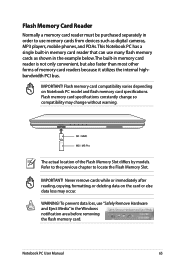
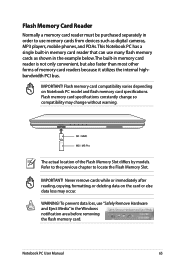
... previous chapter to use "Safely Remove Hardware and Eject Media" in the Windows notification area before removing the flash memory card. Never remove cards while or immediately after reading, copying, formatting, or deleting data on Notebook PC model and flash memory card specifications. Flash Memory Card Reader
Normally a memory card reader must be purchased...
User's Manual for English Edition - Page 77
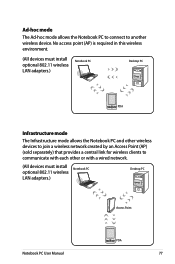
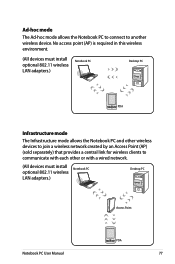
.... No access point (AP) is required in this wireless environment.
(All devices must install optional 802.11 wireless LAN adapters.)
Notebook PC
Desktop PC
PDA
Infrastructure mode
The Infrastructure mode allows the Notebook PC and other or with a wired network.
(All devices must install Notebook PC
optional 802.11 wireless LAN adapters.)
Desktop PC
Access Point
Notebook PC User Manual
PDA...
User's Manual for English Edition - Page 85
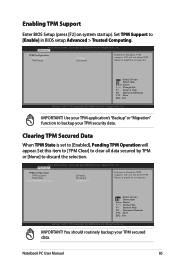
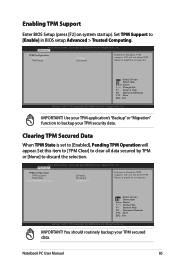
... Setup Utility -
O.S. Set TPM Support to backup your TPM security data.
will not show TPM. Aptio Setup...Support TPM State
[Enable] [Disabled]
Enables or Disables TPM support. Enabling TPM Support
Enter BIOS Setup (press [F2] on system startup). IMPORTANT! Reset of platform is required.
: Select Screen : Select Item Enter: Select +/-: Change Opt. Notebook PC User Manual...
User's Manual for English Edition - Page 89
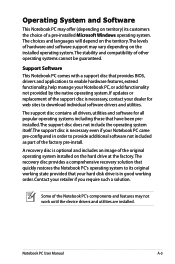
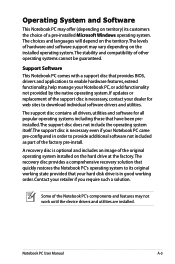
... the choice of the factory pre-install. If updates or replacement of the support disc is in order to provide additional software not included as part of a pre-installed Microsoft Windows operating system. The stability and compatibility of hardware and software support may not work until the device drivers and utilities are installed. Contact your Notebook PC, or add functionality not...
User's Manual for English Edition - Page 93
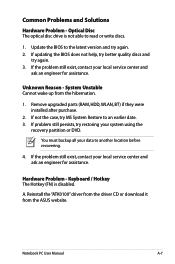
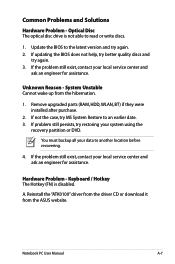
... or write discs.
1.
Keyboard / Hotkey The Hotkey (FN) is not able to another location before recovering.
4. Common Problems and Solutions
Hardware Problem - Remove upgraded parts (RAM, HDD, WLAN, BT) if they were installed after purchase.
2. If the problem still exist, contact your local service center and ask an engineer for assistance. Notebook PC User Manual
A-7 Hardware Problem -
User's Manual for English Edition - Page 96
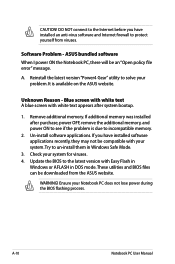
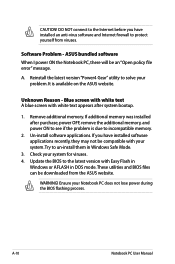
...and power ON to see if the problem is available on the ASUS website. Un-install software applications. Ensure your system for viruses. 4. Unknown Reason - These utilities and BIOS files can be an "Open policy file error" message. Update the BIOS to incompatible memory.
2.
Remove additional memory.
A-10
Notebook PC User Manual A. Blue screen with white text A blue screen...
User's Manual for English Edition - Page 98
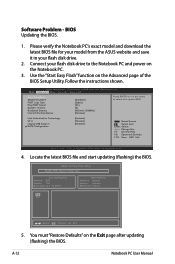
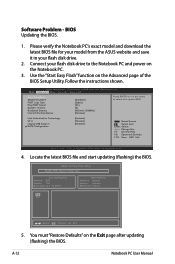
... FS1
[ ]: Switch [ ] : Choose [q] : Exit
5.
Please verify the Notebook PC's exact model and download the latest BIOS file for your model from the ASUS website and save it in your flash disk drive to select and update BIOS. Aptio Setup Utility - Locate the latest BIOS file and start updating (flashing) the BIOS. Follow the instructions shown. F1: General Help F9: Optimized Defaults F10...
User's Manual for English Edition - Page 100
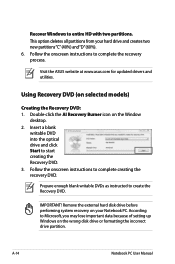
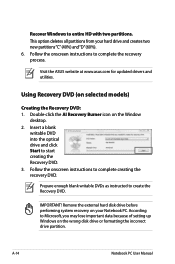
... www.asus.com for updated drivers and utilities.
According to create the Recovery DVD.
Prepare enough blank writable DVDs as instructed to Microsoft, you may lose important data because of setting up Windows on your hard drive and creates two new partitions"C"(40%) and"D"(60%). 6. This option deletes all partitions from your Notebook PC.
Follow the onscreen instructions to...
User's Manual for English Edition - Page 101
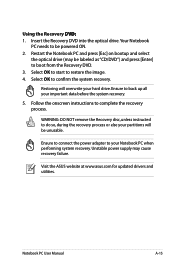
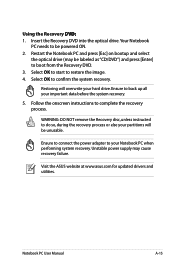
... power adapter to back up all your Notebook PC when performing system recovery. Visit the ASUS website at www.asus.com for updated drivers and utilities. Select OK to start to confirm the system recovery.
Select OK to restore the image. 4. Ensure to your important data before the system recovery.
5. Follow the onscreen instructions to do so, during the...
User's Manual for English Edition - Page 122
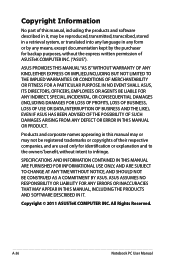
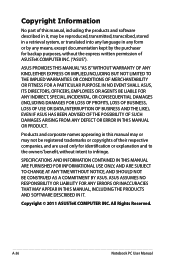
...; 2011 ASUSTeK COMPUTER INC. All Rights Reserved. SPECIFICATIONS AND INFORMATION CONTAINED IN THIS MANUAL ARE FURNISHED FOR INFORMATIONAL USE ONLY, AND ARE SUBJECT TO CHANGE AT ANY TIME WITHOUT NOTICE, AND SHOULD NOT BE CONSTRUED AS A COMMITMENT BY ASUS.
A-36
Notebook PC User Manual IN NO EVENT SHALL ASUS, ITS DIRECTORS, OFFICERS, EMPLOYEES OR AGENTS BE...
Asus B43S Reviews
Do you have an experience with the Asus B43S that you would like to share?
Earn 750 points for your review!
We have not received any reviews for Asus yet.
Earn 750 points for your review!

