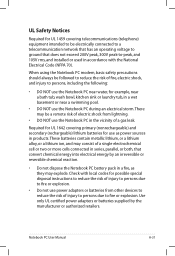Asus K55VD Support Question
Find answers below for this question about Asus K55VD.Need a Asus K55VD manual? We have 1 online manual for this item!
Question posted by mhb29458 on August 6th, 2014
I Have Problem With My Asus K55v There Is No Power What Should I Do?
I check the mosfets of protection circuit one of them was dead I change it with someone related but there is no voltage in protection circuit yet I use si7326dn powerpak 1212-8 but the dead one was A5 GND 100H06 I changed other mosfets of protection circuit to si7326dn but there is no voltage please help me fast
Current Answers
Related Asus K55VD Manual Pages
Similar Questions
Problem With Asus Laptop N53sm,
I have a asus laptop N53SM, failed with blue screen and reboot. Now on but does not give video
I have a asus laptop N53SM, failed with blue screen and reboot. Now on but does not give video
(Posted by brandys 7 years ago)
What Could Be The Problem With The Laptop When Its Not Going On And Proceser Not
(Posted by lazarusphiri783 9 years ago)
Problem With Asus Laptop Computer
Could you please advise how I can repair a problem with my new laptop, for some reason on connecting...
Could you please advise how I can repair a problem with my new laptop, for some reason on connecting...
(Posted by Anonymous-96475 11 years ago)
Battery Problems With Asus Laptop.
My asus laptop shuts off when i unplug the power cord. It works fine when plugged in. Battery consis...
My asus laptop shuts off when i unplug the power cord. It works fine when plugged in. Battery consis...
(Posted by nathanfroe 11 years ago)
Asus K55vd On Windows 7 32 Bit
i tried to install windows 7 32bit on my asus k55vd and install all drivers except for the nvidia 61...
i tried to install windows 7 32bit on my asus k55vd and install all drivers except for the nvidia 61...
(Posted by rfhscorpio 11 years ago)