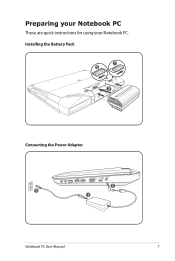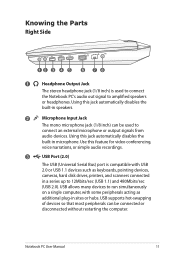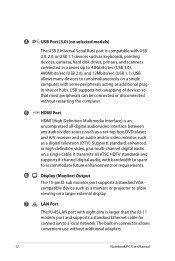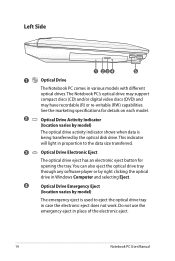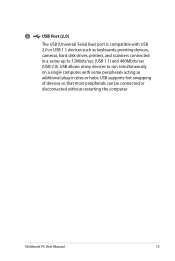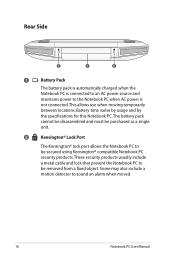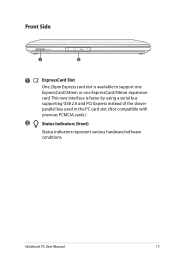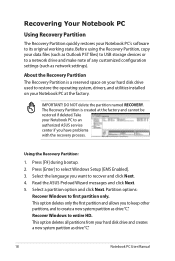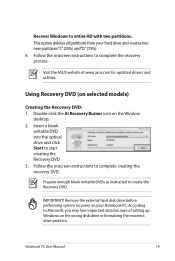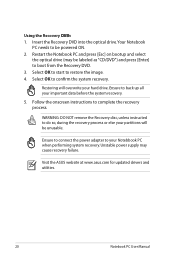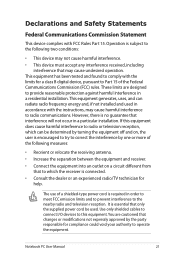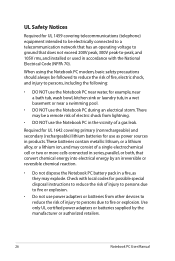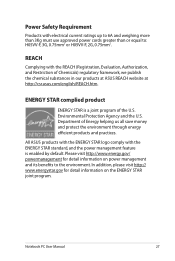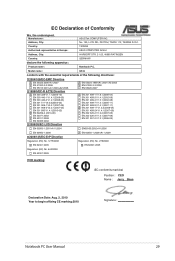Asus G53JW-A1 Support Question
Find answers below for this question about Asus G53JW-A1.Need a Asus G53JW-A1 manual? We have 1 online manual for this item!
Question posted by Anonymous-96475 on January 30th, 2013
Problem With Asus Laptop Computer
Current Answers
Answer #1: Posted by cljeffrey on January 30th, 2013 11:09 AM
If you get a blank screen then you will need to send the unit in for service. You will have to call our support line to see what the closest repair facility you can take it in France.
Try removing turning off the notebook and remove the battery and the power cord. Press the power button a couple times to make sure all power is drained. Open the bottom of the unit and remove the RAM. Reinsert the RAM put the battery back on and power cord and see if you get a blank screen.
If you get a blank screen then you will need to send the unit in for service. You will have to call our support line to see what the closest repair facility you can take it in France.
Here is a link below to also locate the nearest repair facility.
http://support.asus.com/ServiceCenter.aspx?SLanguage=en
Related Asus G53JW-A1 Manual Pages
Similar Questions
I have a asus laptop N53SM, failed with blue screen and reboot. Now on but does not give video
facebook page too big on my asus laptop screen pls tell me how to fix it
Just have new asus 1015cx. After initialization process, pc wants restart but windows does not react...
Hello, I have an ASUS K70AB-TY079D with windows7 proffesional. Is still covered by warranty. The l...