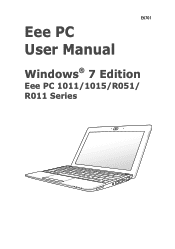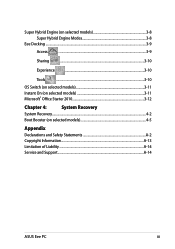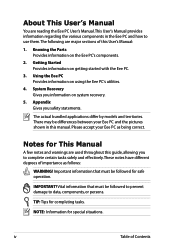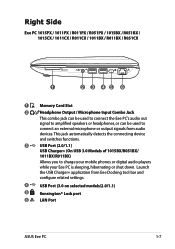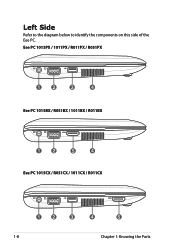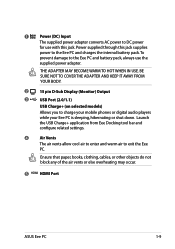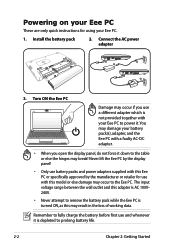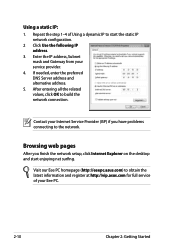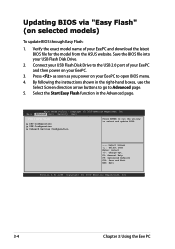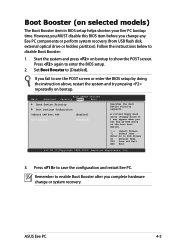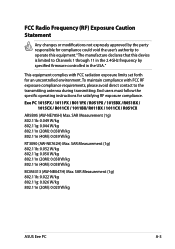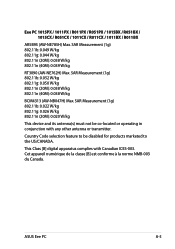Asus Eee PC 1015CX Support and Manuals
Get Help and Manuals for this Asus item

View All Support Options Below
Free Asus Eee PC 1015CX manuals!
Problems with Asus Eee PC 1015CX?
Ask a Question
Free Asus Eee PC 1015CX manuals!
Problems with Asus Eee PC 1015CX?
Ask a Question
Most Recent Asus Eee PC 1015CX Questions
White Screen Display On Eee Pc 1015cx.
All on a sudden I found white screen display on Eee PC 1015CX. Please suggest.
All on a sudden I found white screen display on Eee PC 1015CX. Please suggest.
(Posted by mandalamit714 2 years ago)
Asus 1015cx Keyboard Not Work Properly
Sir , My Asus laptop keyboard not work some keys like as del, tab, k, num keys and some Function key...
Sir , My Asus laptop keyboard not work some keys like as del, tab, k, num keys and some Function key...
(Posted by ravinderghumarwin 9 years ago)
My Asus 1015cx Is Not Getting Charged
My Asus 1015Cx Is not gettign charged, charger LED is glowing..... touchpad also not working.
My Asus 1015Cx Is not gettign charged, charger LED is glowing..... touchpad also not working.
(Posted by afraznice1 9 years ago)
Staring System Goto The Flush Boot Section
(Posted by riteshmishra048 10 years ago)
Asus Eee PC 1015CX Videos
Popular Asus Eee PC 1015CX Manual Pages
Asus Eee PC 1015CX Reviews
We have not received any reviews for Asus yet.