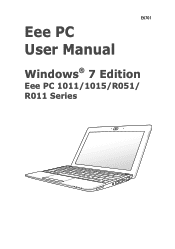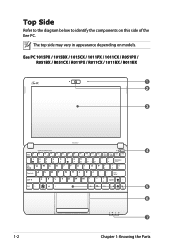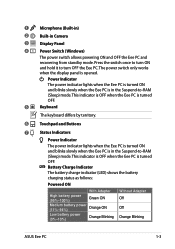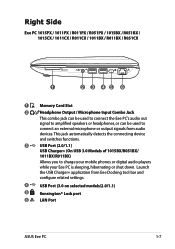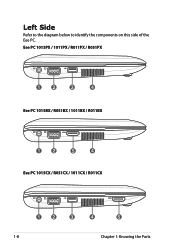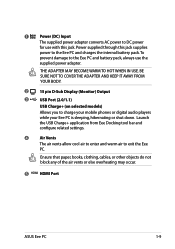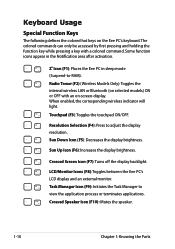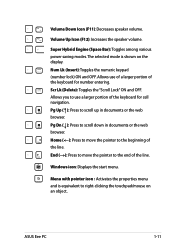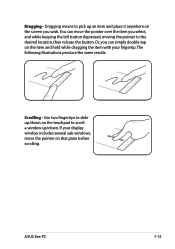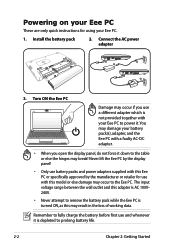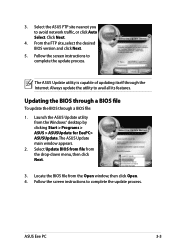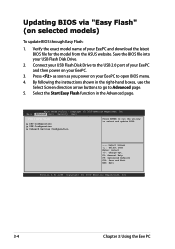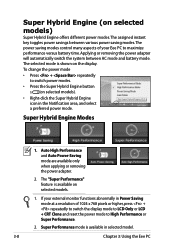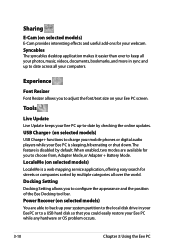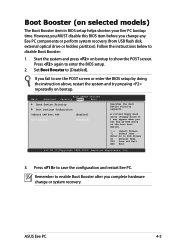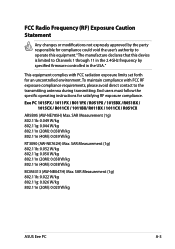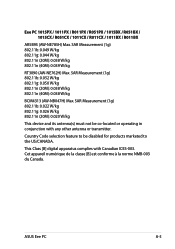Asus Eee PC 1015CX Support Question
Find answers below for this question about Asus Eee PC 1015CX.Need a Asus Eee PC 1015CX manual? We have 1 online manual for this item!
Question posted by mandalamit714 on August 6th, 2021
White Screen Display On Eee Pc 1015cx.
Current Answers
Answer #1: Posted by Kingmonu on August 6th, 2021 5:31 AM
Have you tried connecting an external monitor to the HDMI output port on the laptop, to prove that the GPU (Graphics Processor Unit) is OK?
If the external monitor shows a normal picture then the fault could either be a faulty video cable connection (at either end), faulty video cable itself or a faulty LCD screen.
If the external monitor shows the same display problem as the LCD screen of your laptop then there is a problem with the GPU which is embedded on the motherboard.
Below are two links which may be of some help, as they will show you how you can gain access to both ends of the video cable to ensure that it has not become partially disconnected due to the fall.
Here is a link that shows how to replace the screen in your laptop.
https://www.youtube.com/watch?v=in4yyHhc...
Here is a link that shows how to disassemble most of the body of the laptop.
Answer #2: Posted by SonuKumar on August 6th, 2021 9:48 AM
Please respond to my effort to provide you with the best possible solution by using the "Acceptable Solution" and/or the "Helpful" buttons when the answer has proven to be helpful.
Regards,
Sonu
Your search handyman for all e-support needs!!
Related Asus Eee PC 1015CX Manual Pages
Similar Questions
Sir.Please tell me the web side from which i can dowenload Eee PC 1015CX camera software.
how can i download Eee pc R101 web cam drivers