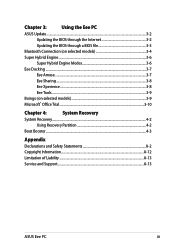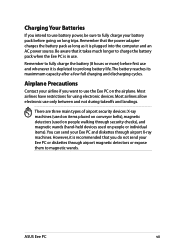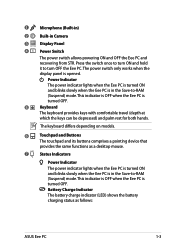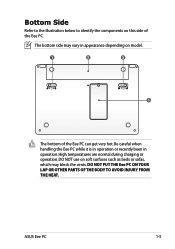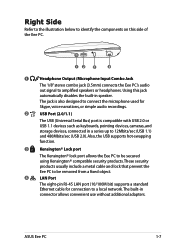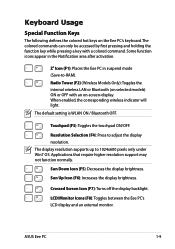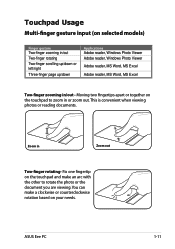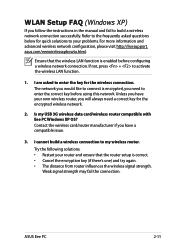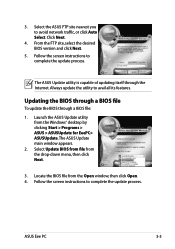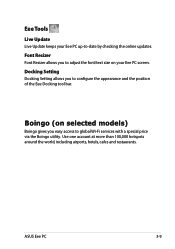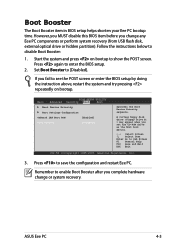Asus Eee PC R101 Support Question
Find answers below for this question about Asus Eee PC R101.Need a Asus Eee PC R101 manual? We have 1 online manual for this item!
Question posted by kenetcb on September 11th, 2012
How Can I Download Asus Eee Pc Web Cam Drivers
how can i download Eee pc R101 web cam drivers
Current Answers
Answer #1: Posted by cljeffrey on September 26th, 2012 4:51 PM
Here is a link below to update the drivers on this netbook. Just make sure under download to select which OS you are currently running.
http://support.asus.com/Download.aspx?SLanguage=en&m=Eee+PC+R101&p=20&s=1
If you have any questions or comments you can email me at [email protected] which I reside in the U.S
ASUS strives to meet and exceeds our customer expectations within our warranty policy.
Regards,
Jeffrey
ASUS Customer Loyalty
ASUS strives to meet and exceeds our customer expectations within our warranty policy.
Regards,
Jeffrey
ASUS Customer Loyalty
Related Asus Eee PC R101 Manual Pages
Similar Questions
Can Not Install Asus Eee Pc 1005px Wireless Driver
(Posted by melqband 9 years ago)
How To Fix The Volume Buttoms Fn F11 And F12 For Eee Pc R101d Asus
(Posted by softuser070483 11 years ago)
How To Fix My Eee Pc With A 'no Audio Output Device Installed' Error
how to fix my pc with a "no audio output device installed" error? it does not give out sound ant it ...
how to fix my pc with a "no audio output device installed" error? it does not give out sound ant it ...
(Posted by kkomba2010 11 years ago)