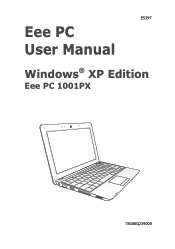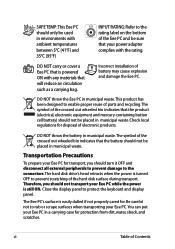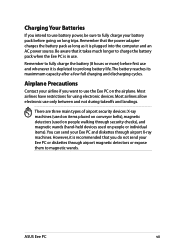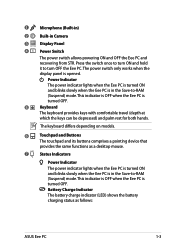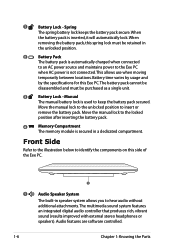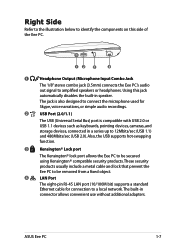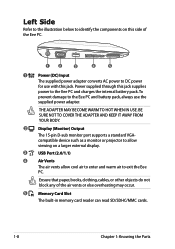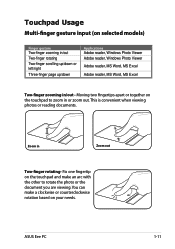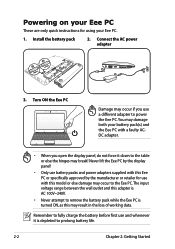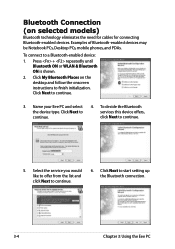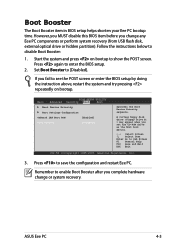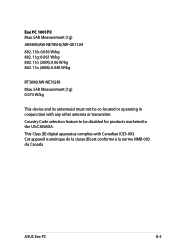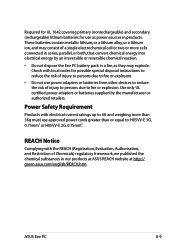Asus Eee PC R101 Support Question
Find answers below for this question about Asus Eee PC R101.Need a Asus Eee PC R101 manual? We have 1 online manual for this item!
Question posted by kkomba2010 on February 22nd, 2013
How To Fix My Eee Pc With A 'no Audio Output Device Installed' Error
how to fix my pc with a "no audio output device installed" error? it does not give out sound ant it always has a red x on the sound or audio area.
Current Answers
Answer #1: Posted by ARSiq on February 23rd, 2013 1:13 AM
Go to this site
http://support.asus.com/download.aspx?SLanguage=en&m=Eee%20PC%20R101&os=17
Select your OS and download audio driver. Install it, reset PC and sound should be OK.
Related Asus Eee PC R101 Manual Pages
Similar Questions
Rebooting The Eee Pc 900ha:
How can I take a standard USB Flash drive and use it to reboot a Windows XP Eee PC Notebook?I do not...
How can I take a standard USB Flash drive and use it to reboot a Windows XP Eee PC Notebook?I do not...
(Posted by Anonymous-153034 8 years ago)
I cannot find eee pc 1015cx software from web site
Sir.Please tell me the web side from which i can dowenload Eee PC 1015CX camera software.
Sir.Please tell me the web side from which i can dowenload Eee PC 1015CX camera software.
(Posted by dasdillip2013 10 years ago)
How To Fix The Volume Buttoms Fn F11 And F12 For Eee Pc R101d Asus
(Posted by softuser070483 11 years ago)
How Can I Download Asus Eee Pc Web Cam Drivers
how can i download Eee pc R101 web cam drivers
how can i download Eee pc R101 web cam drivers
(Posted by kenetcb 11 years ago)