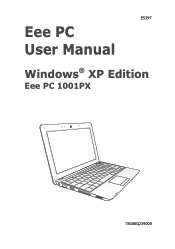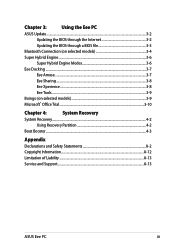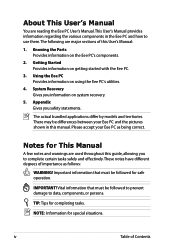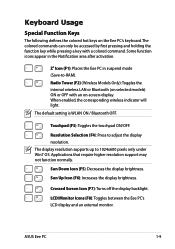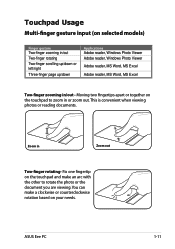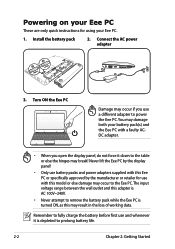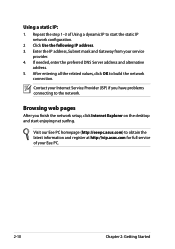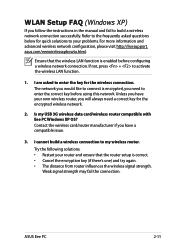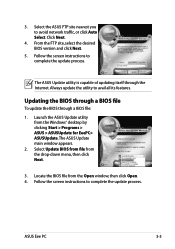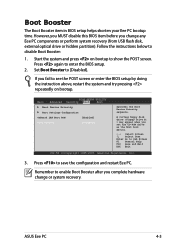Asus Eee PC R101 Support and Manuals
Get Help and Manuals for this Asus item

View All Support Options Below
Free Asus Eee PC R101 manuals!
Problems with Asus Eee PC R101?
Ask a Question
Free Asus Eee PC R101 manuals!
Problems with Asus Eee PC R101?
Ask a Question
Most Recent Asus Eee PC R101 Questions
How To Fix The Volume Buttoms Fn F11 And F12 For Eee Pc R101d Asus
(Posted by softuser070483 11 years ago)
How To Fix My Eee Pc With A 'no Audio Output Device Installed' Error
how to fix my pc with a "no audio output device installed" error? it does not give out sound ant it ...
how to fix my pc with a "no audio output device installed" error? it does not give out sound ant it ...
(Posted by kkomba2010 11 years ago)
Ram Upgrade
Hi, Can i upgrade the ram on a Asus Eee Netbook R101 and is it the slot in and clip type
Hi, Can i upgrade the ram on a Asus Eee Netbook R101 and is it the slot in and clip type
(Posted by beecroft 11 years ago)
My Webcam Is Not Working I Think I Need To Dawnload A Driver For It So It Can Wo
my webcam is not working i need a to dawnload a driver so it can work again
my webcam is not working i need a to dawnload a driver so it can work again
(Posted by Snipperterryx 11 years ago)
How Can I Download Asus Eee Pc Web Cam Drivers
how can i download Eee pc R101 web cam drivers
how can i download Eee pc R101 web cam drivers
(Posted by kenetcb 11 years ago)
Asus Eee PC R101 Videos
Popular Asus Eee PC R101 Manual Pages
Asus Eee PC R101 Reviews
We have not received any reviews for Asus yet.