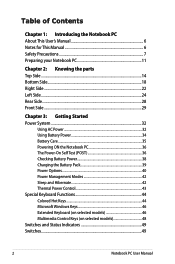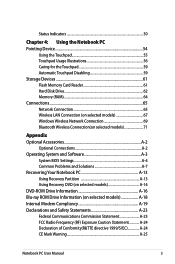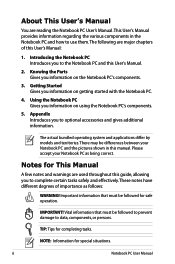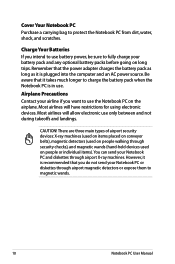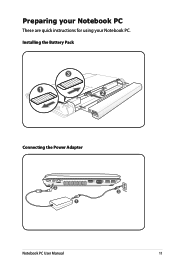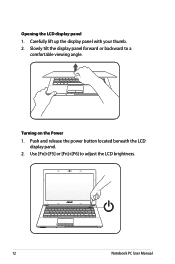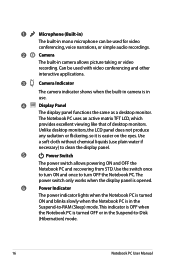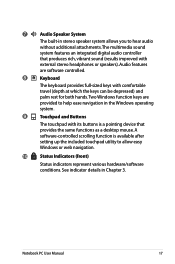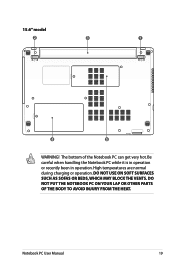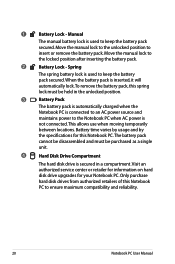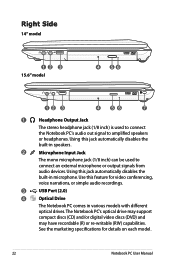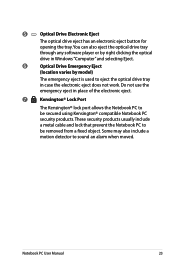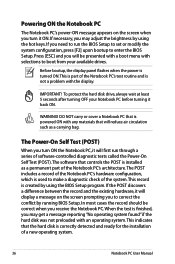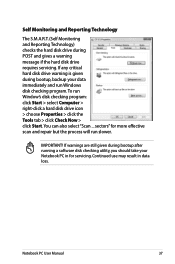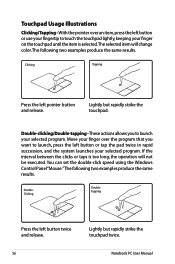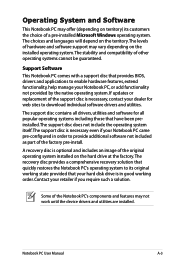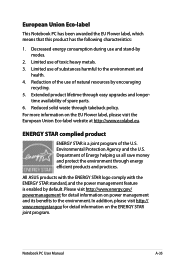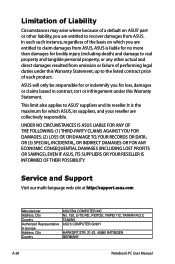Asus A53U Support Question
Find answers below for this question about Asus A53U.Need a Asus A53U manual? We have 1 online manual for this item!
Question posted by adelebroderick on February 11th, 2013
Web Cam
Current Answers
Answer #1: Posted by tintinb on February 11th, 2013 6:55 PM
You may also refer to the user's manual of this device here:
To open the application for the web camera, you have to follow these steps:
1. Click Start/Windows logo
2. Click All Programs
3. Locate the web camera application. You can use this application to take pictures / videos.
If you have more questions, please don't hesitate to ask here at HelpOwl. Experts here are always willing to answer your questions to the best of our knowledge and expertise.
Regards,
Tintin
Related Asus A53U Manual Pages
Similar Questions
how do i format my Asus A53U from cdor dvd
A53U laptop will not boot. Second light on front panel stays steady green when adapter is plugged in...
how do I setup and use the web cam for asus U57A-BBL4
Already installed life frame but still i cannot access my webcam,