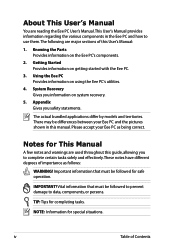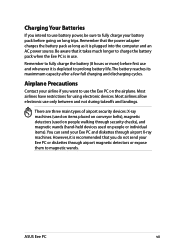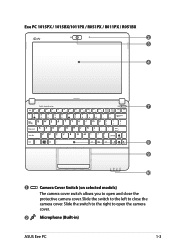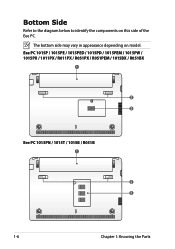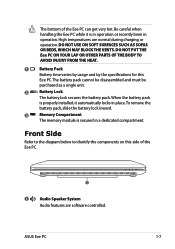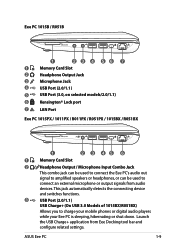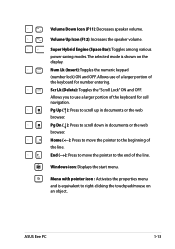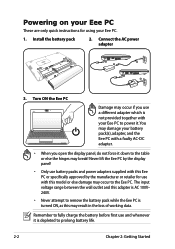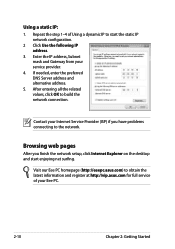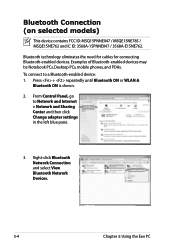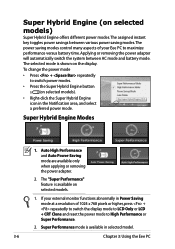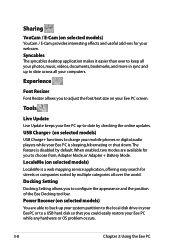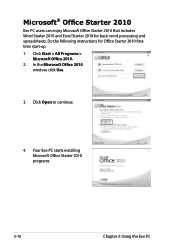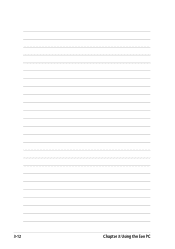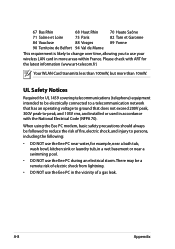Asus Eee PC 1015PX Support Question
Find answers below for this question about Asus Eee PC 1015PX.Need a Asus Eee PC 1015PX manual? We have 1 online manual for this item!
Question posted by isabellam220 on April 20th, 2013
Web-cam How I Can Use It
The person who posted this question about this Asus product did not include a detailed explanation. Please use the "Request More Information" button to the right if more details would help you to answer this question.
Current Answers
Answer #1: Posted by TommyKervz on April 20th, 2013 3:03 AM
Greetings - Please refer to the Solution on the link below to make sure that the same is not the case with your too. (When all will be done - you should find your web-cam under Control Panel > Printer and Other Hardware > Camera)
Related Asus Eee PC 1015PX Manual Pages
Similar Questions
Asus U57a-bbl4 Web Cam
how do I setup and use the web cam for asus U57A-BBL4
how do I setup and use the web cam for asus U57A-BBL4
(Posted by buildtec44 11 years ago)
Web Cam Asus A43tk Vxo24
I've Installed Life Frame But Still Cannot Use
Already installed life frame but still i cannot access my webcam,
Already installed life frame but still i cannot access my webcam,
(Posted by darkandroid 11 years ago)
How Can I Download Asus Eee Pc Web Cam Drivers
how can i download Eee pc R101 web cam drivers
how can i download Eee pc R101 web cam drivers
(Posted by kenetcb 11 years ago)