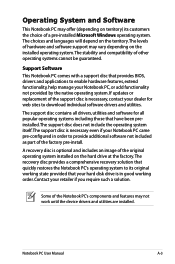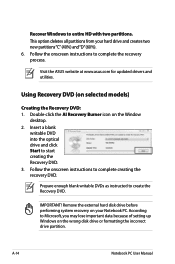Asus A43TK Support Question
Find answers below for this question about Asus A43TK.Need a Asus A43TK manual? We have 1 online manual for this item!
Question posted by darkandroid on September 14th, 2012
Web Cam Asus A43tk Vxo24 I've Installed Life Frame But Still Cannot Use
Already installed life frame but still i cannot access my webcam,
Current Answers
Answer #1: Posted by cljeffrey on September 14th, 2012 4:39 PM
Usually the webcam turns on when it has a video signal coming through. So you can go to skype or any chat rooms and you will be able to turn on your web cam by pressing the webcam icon or look for a drop down under video to start a vido call or chat.
If you want to turn on your camera all you have to do is press FN and V.
If you have any questions or comments you can email me at [email protected] which I reside in the U.S
ASUS strives to meet and exceeds our customer expectations within our warranty policy.
Regards,
Jeffrey
ASUS Customer Loyalty
ASUS strives to meet and exceeds our customer expectations within our warranty policy.
Regards,
Jeffrey
ASUS Customer Loyalty
Related Asus A43TK Manual Pages
Similar Questions
Volume Control Via Keyboard X53u
I cant adjust the volume control by using keyboard Fn + F10/F11/F12 but can use the Fn button to adj...
I cant adjust the volume control by using keyboard Fn + F10/F11/F12 but can use the Fn button to adj...
(Posted by babyblue037 11 years ago)
Wlan Network
my wlan network trobleshooting..why? mybe drivers lost
my wlan network trobleshooting..why? mybe drivers lost
(Posted by detektifkuman 11 years ago)
Volume Control Asus A43tk-vx024
I can't adjust volume control by using keyboard, Fn+F10 F11 F12. Asus A43TK Vx024. Is there any way ...
I can't adjust volume control by using keyboard, Fn+F10 F11 F12. Asus A43TK Vx024. Is there any way ...
(Posted by italysh85 11 years ago)