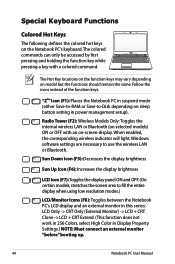Asus A43TK Support Question
Find answers below for this question about Asus A43TK.Need a Asus A43TK manual? We have 1 online manual for this item!
Question posted by babyblue037 on April 27th, 2013
Volume Control Via Keyboard X53u
I cant adjust the volume control by using keyboard Fn + F10/F11/F12 but can use the Fn button to adjust the background light is there any way i can adujst my setting to also allow me to adjust the volume controls using my keyboard? ASUS X53U
Current Answers
Answer #1: Posted by cljeffrey on April 29th, 2013 3:37 PM
Here is a link below where you can reinstall the ATKACPI driver to get the FN keys to work properly again.
Please select which O/S you have installed. Go under the utilities tab.
http://support.asus.com/Download.aspx?SLanguage=en&m=X53U&p=3&s=114
Please select which O/S you have installed. Go under the utilities tab.
http://support.asus.com/Download.aspx?SLanguage=en&m=X53U&p=3&s=114
Related Asus A43TK Manual Pages
Similar Questions
Wlan Network
my wlan network trobleshooting..why? mybe drivers lost
my wlan network trobleshooting..why? mybe drivers lost
(Posted by detektifkuman 11 years ago)
Web Cam Asus A43tk Vxo24
I've Installed Life Frame But Still Cannot Use
Already installed life frame but still i cannot access my webcam,
Already installed life frame but still i cannot access my webcam,
(Posted by darkandroid 11 years ago)
Volume Control Asus A43tk-vx024
I can't adjust volume control by using keyboard, Fn+F10 F11 F12. Asus A43TK Vx024. Is there any way ...
I can't adjust volume control by using keyboard, Fn+F10 F11 F12. Asus A43TK Vx024. Is there any way ...
(Posted by italysh85 11 years ago)