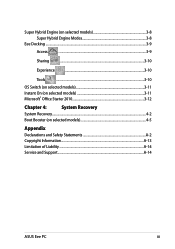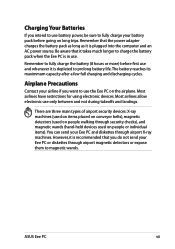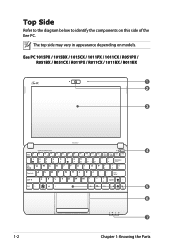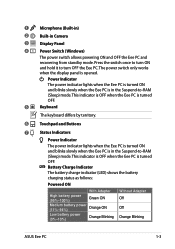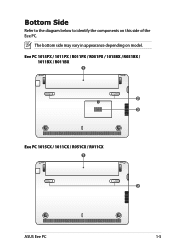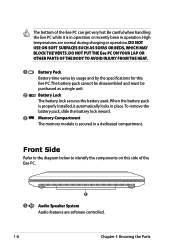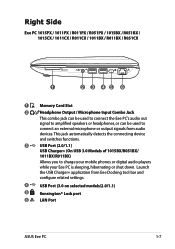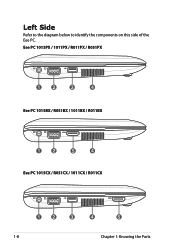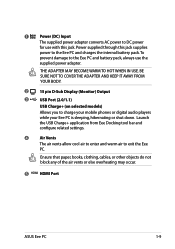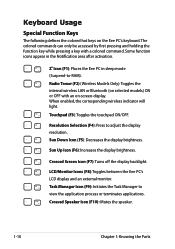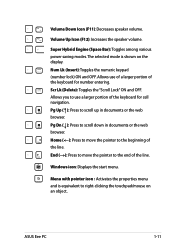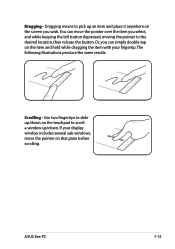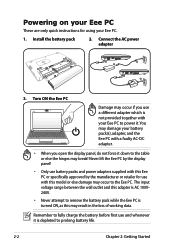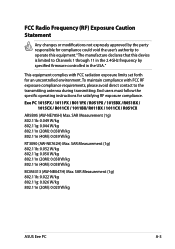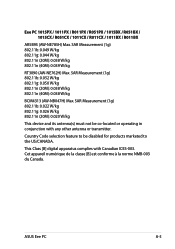Asus Eee PC 1015CX Support Question
Find answers below for this question about Asus Eee PC 1015CX.Need a Asus Eee PC 1015CX manual? We have 1 online manual for this item!
Question posted by ravinderghumarwin on September 1st, 2014
Asus 1015cx Keyboard Not Work Properly
Sir , My Asus laptop keyboard not work some keys like as del, tab, k, num keys and some Function keys not work ? I dont understand what is this problem, Please help me,,,,,,,
Current Answers
Related Asus Eee PC 1015CX Manual Pages
Similar Questions
My Dvd/cd Writer Wont Work Windows 10 Please Help
my dvd/cdwriter wont work on my asus laptop5x2n windows 10 it wont read or play anything
my dvd/cdwriter wont work on my asus laptop5x2n windows 10 it wont read or play anything
(Posted by kazbeau 7 years ago)
Problem In Asus Notbook (1015cx Model).
From few days in my asus note book some keys and fn key are notworking , Operating system is Window ...
From few days in my asus note book some keys and fn key are notworking , Operating system is Window ...
(Posted by ongduprong2012 10 years ago)
Functions Keys Problem
my name is deepak kumar from india up moradabad asus eeepc 1015cx-red014w problem is number key an...
my name is deepak kumar from india up moradabad asus eeepc 1015cx-red014w problem is number key an...
(Posted by deepakkumarpaisal 11 years ago)
Keyboard Shortcut Key
What keyboard key should i press when using this @ symbol
What keyboard key should i press when using this @ symbol
(Posted by elmargeronimo 11 years ago)