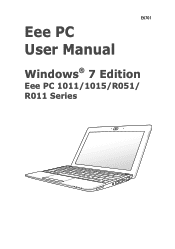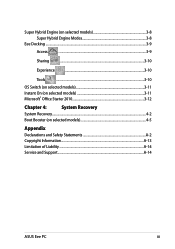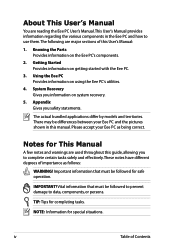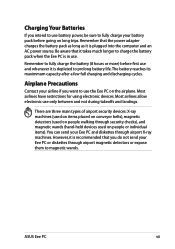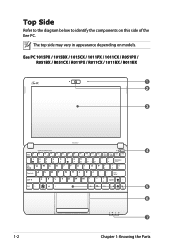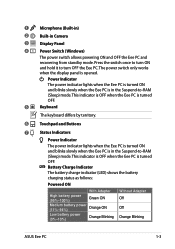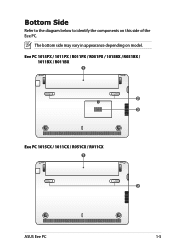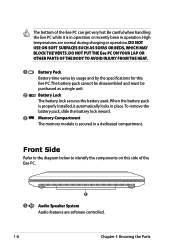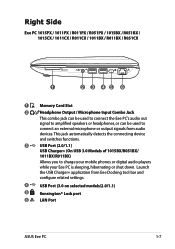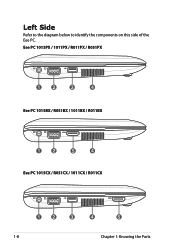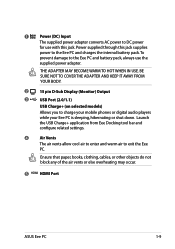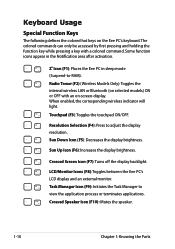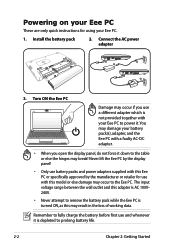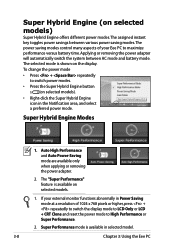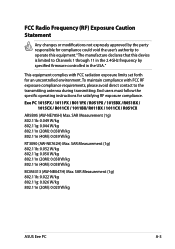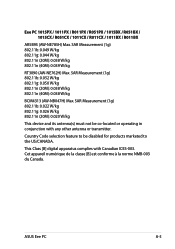Asus Eee PC 1015CX Support Question
Find answers below for this question about Asus Eee PC 1015CX.Need a Asus Eee PC 1015CX manual? We have 1 online manual for this item!
Question posted by jodelynlatosquin on February 13th, 2013
Short Cut Keys Not Working
The person who posted this question about this Asus product did not include a detailed explanation. Please use the "Request More Information" button to the right if more details would help you to answer this question.
Current Answers
Answer #1: Posted by tintinb on February 14th, 2013 12:41 AM
If the shortcut keys are not working on your Asus Eee PC 1015CX laptop, there might be a problem with the keyboard. The only solution for this is keyboard replacement. You can buy compatible keyboards for this model from the links below:
- http://www.buycheapkeyboard.com/asus/eee-pc-1015cx-m-16701.html
- http://www.buycheapkeyboard.com/compatible-with-asus-eee-pc-1015cx-keyboard-p-1232_m-16701.html
- http://www.insidemylaptop.com/disassemble-asus-eee-pc-1015px-netbook/
If you have more questions, please don't hesitate to ask here at HelpOwl. Experts here are always willing to answer your questions to the best of our knowledge and expertise.
Regards,
Tintin
Related Asus Eee PC 1015CX Manual Pages
Similar Questions
White Screen Display On Eee Pc 1015cx.
All on a sudden I found white screen display on Eee PC 1015CX. Please suggest.
All on a sudden I found white screen display on Eee PC 1015CX. Please suggest.
(Posted by mandalamit714 2 years ago)
Asus 1015cx Keyboard Not Work Properly
Sir , My Asus laptop keyboard not work some keys like as del, tab, k, num keys and some Function key...
Sir , My Asus laptop keyboard not work some keys like as del, tab, k, num keys and some Function key...
(Posted by ravinderghumarwin 9 years ago)
Problem With Keyboard
Some keys in my laptop do not work. What could have been the problem? Thank you
Some keys in my laptop do not work. What could have been the problem? Thank you
(Posted by roypadilla2009 9 years ago)
After Formatting T, The Fn Key Functionalities Are Not Working. Any Driver Neede
after formatting the notebook , the functionalities with respect to 'Fn' keys are not working . any ...
after formatting the notebook , the functionalities with respect to 'Fn' keys are not working . any ...
(Posted by nishaddbabu 11 years ago)
Fn Key
why does the fn key on my asus x401u can't be used??? As a result I can't lock my touchpad..
why does the fn key on my asus x401u can't be used??? As a result I can't lock my touchpad..
(Posted by jesolshop 11 years ago)