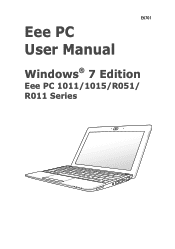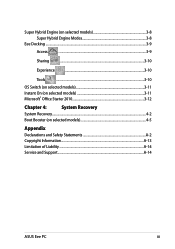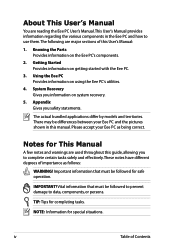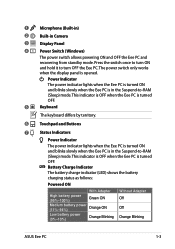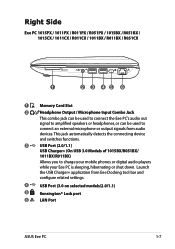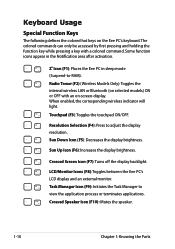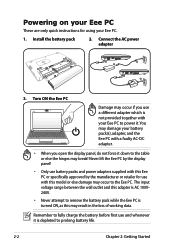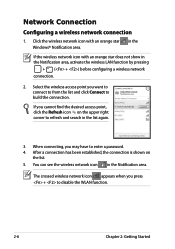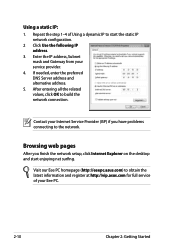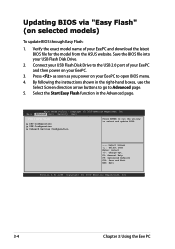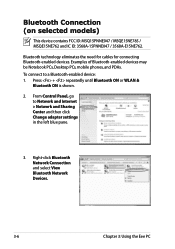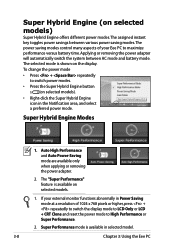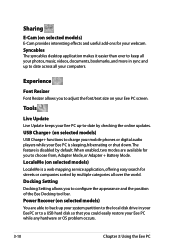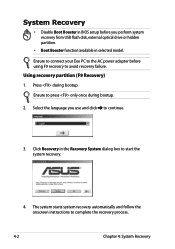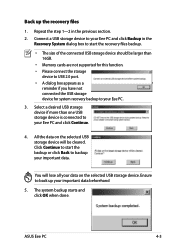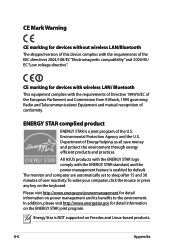Asus Eee PC 1015CX Support Question
Find answers below for this question about Asus Eee PC 1015CX.Need a Asus Eee PC 1015CX manual? We have 1 online manual for this item!
Question posted by nishaddbabu on January 11th, 2013
After Formatting T, The Fn Key Functionalities Are Not Working. Any Driver Neede
after formatting the notebook , the functionalities with respect to 'Fn' keys are not working . any specific driver needed for enabling this???
Current Answers
Answer #1: Posted by cljeffrey on January 11th, 2013 6:31 PM
Here is a link below where you can update the necessary drivers. Make sure you select which operating system you are currently running.
http://www.asus.com/Eee/Eee_PC/Eee_PC_1015CX/#download
It's under ATK.
http://www.asus.com/Eee/Eee_PC/Eee_PC_1015CX/#download
It's under ATK.
Related Asus Eee PC 1015CX Manual Pages
Similar Questions
Asus 1015cx Keyboard Not Work Properly
Sir , My Asus laptop keyboard not work some keys like as del, tab, k, num keys and some Function key...
Sir , My Asus laptop keyboard not work some keys like as del, tab, k, num keys and some Function key...
(Posted by ravinderghumarwin 9 years ago)
How Do I Install Function Keys To Work On Asus X53e Laptop
(Posted by dave5ph 9 years ago)
Functions Keys Problem
my name is deepak kumar from india up moradabad asus eeepc 1015cx-red014w problem is number key an...
my name is deepak kumar from india up moradabad asus eeepc 1015cx-red014w problem is number key an...
(Posted by deepakkumarpaisal 11 years ago)
Fn Key
why does the fn key on my asus x401u can't be used??? As a result I can't lock my touchpad..
why does the fn key on my asus x401u can't be used??? As a result I can't lock my touchpad..
(Posted by jesolshop 11 years ago)