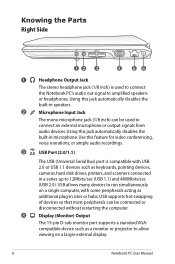Asus X5DIJ Support Question
Find answers below for this question about Asus X5DIJ.Need a Asus X5DIJ manual? We have 2 online manuals for this item!
Question posted by elmargeronimo on June 25th, 2012
Keyboard Shortcut Key
What keyboard key should i press when using this @ symbol
Current Answers
Related Asus X5DIJ Manual Pages
Similar Questions
Ux31a Keyboard Number Keys Have 3 And 4 Functions Shift Key Will Only Access 2nd
(Posted by kb234562476 9 years ago)
Ux31a Keyboard Number Keys #4 Has $ Sign And Cent Sign How Do I Get The Cent Sig
(Posted by kb23456 9 years ago)
Where Is My Hdmi Port
i have a asus x5dij and have just noticed i dont have an hdmi port
i have a asus x5dij and have just noticed i dont have an hdmi port
(Posted by boabgallie 11 years ago)
Lower R-h Of Keyboard- Delete Key Toggles To Period. How To Set Back To Delete
(Posted by concetto 11 years ago)