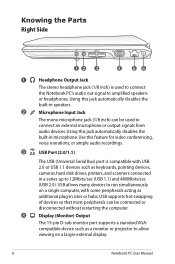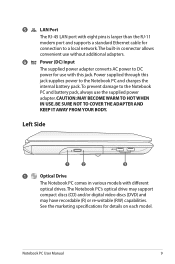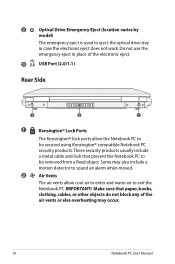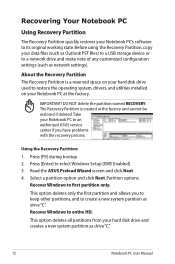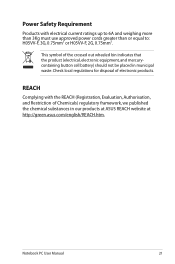Asus X5DIJ Support Question
Find answers below for this question about Asus X5DIJ.Need a Asus X5DIJ manual? We have 2 online manuals for this item!
Question posted by boabgallie on January 6th, 2013
Where Is My Hdmi Port
i have a asus x5dij and have just noticed i dont have an hdmi port
Current Answers
Answer #2: Posted by cljeffrey on January 8th, 2013 6:23 PM
Looks like this unit is not equipped with HDMI. However you can purchase an adapter that connects VGA to HDMI.
If you have any questions or comments you can email me at [email protected] which I reside in the U.S
ASUS strives to meet and exceeds our customer expectations within our warranty policy.
Regards,
Jeffrey
ASUS Customer Loyalty
If you have any questions or comments you can email me at [email protected] which I reside in the U.S
ASUS strives to meet and exceeds our customer expectations within our warranty policy.
Regards,
Jeffrey
ASUS Customer Loyalty
Related Asus X5DIJ Manual Pages
Similar Questions
I Recently Bought A Asus Zenbook Ux 32a-r3502h Laptop.
I Th laptop came with Windows 7 Home Premium. I updated to Window 10 and everything has now been hor...
I Th laptop came with Windows 7 Home Premium. I updated to Window 10 and everything has now been hor...
(Posted by jpd61456 7 years ago)
My Lap Top Came On For A Few Seconds Then Went Off And Will Not Come Backon Agai
the charger is on tried a different charger same problem unable to get the laptop to turn on,just wo...
the charger is on tried a different charger same problem unable to get the laptop to turn on,just wo...
(Posted by jacquiannejones 10 years ago)
The Usb Ports On The Right Side Of The Laptop Just Quit Working
(Posted by mkely28bwr 11 years ago)
Hdmi Issues..
I purchased my Asus Transformer Prime Tablet in late Jan. 2012. I've utilized the HDMI output on the...
I purchased my Asus Transformer Prime Tablet in late Jan. 2012. I've utilized the HDMI output on the...
(Posted by jazzer747 11 years ago)