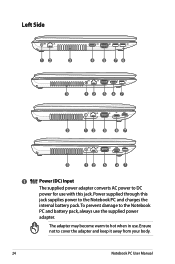Asus X54L Support and Manuals
Get Help and Manuals for this Asus item

Most Recent Asus X54L Questions
Usb Devices That Can Be Used On Asus X54l Laptop
Thinking of getting a usb keyboard for this laptop, will this work? Having problems with some keys o...
Thinking of getting a usb keyboard for this laptop, will this work? Having problems with some keys o...
(Posted by rwelle 9 years ago)
Asus X54l Mainboard Pasword
hi i hawe foreget a mainborad pasword foregt is a posibility to reset kann u help me pleas
hi i hawe foreget a mainborad pasword foregt is a posibility to reset kann u help me pleas
(Posted by giani033 10 years ago)
Red X Bottom Right Corner Of Computer--lost Lan Capability.
Everybody says get the orignal recovery disc to reboot and wireless capability will be restored. (Wi...
Everybody says get the orignal recovery disc to reboot and wireless capability will be restored. (Wi...
(Posted by garylsieg 10 years ago)
Can I Upgrade The Ram From 4g To 8g In An Asus X54l?
I ran a scan from crucial.com that said i had to slots for RAM but I only saw one slot.
I ran a scan from crucial.com that said i had to slots for RAM but I only saw one slot.
(Posted by motoman518 11 years ago)
Asus X54L Videos
Popular Asus X54L Manual Pages
Asus X54L Reviews
We have not received any reviews for Asus yet.