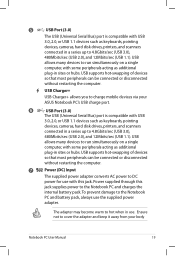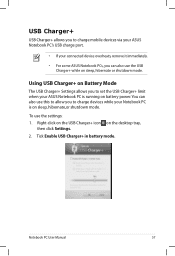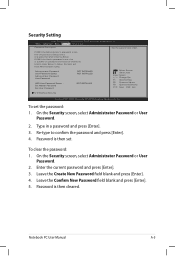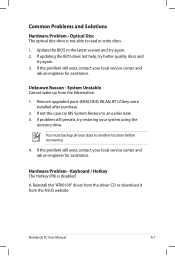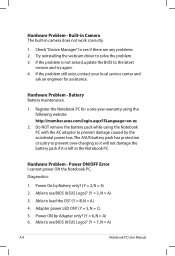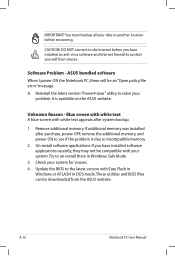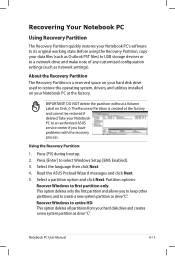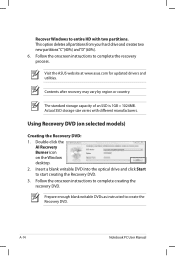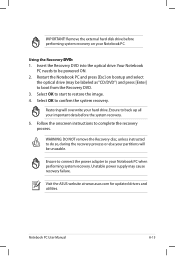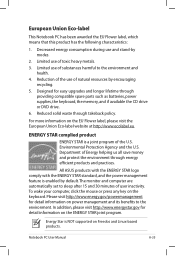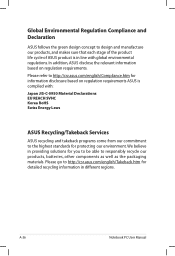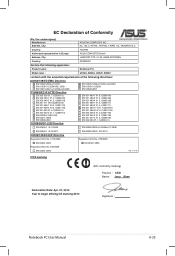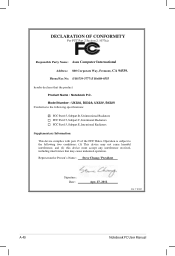Asus UX32A Support Question
Find answers below for this question about Asus UX32A.Need a Asus UX32A manual? We have 1 online manual for this item!
Question posted by jpd61456 on May 10th, 2016
I Recently Bought A Asus Zenbook Ux 32a-r3502h Laptop.
I Th laptop came with Windows 7 Home Premium. I updated to Window 10 and everything has now been horribleI went into Bios, created a Bios Password, and now the laptop when it starts up , the screen is black and it constantly asks for the password, I enter the password, it thinks , goes black, then ask for password over and over again.I am losing my mind.This was a perfectly good laptop, now worthless and just in drawer collecting dust.Thanks Windows 10!Please help.
Current Answers
Answer #1: Posted by Odin on May 11th, 2016 9:45 AM
You need to download and install the driver compatible with Win10--see http://bit.ly/1TFaXiU.
(If in the worst case there is no Win10 driver for your Zenbook, bear in mind that you can revert to Win7. See http://www.pcworld.com/article/2960692/windows/how-to-uninstall-windows-10-and-go-back-to-windows-7-or-8.html#tk.nl_pwr.)
(If in the worst case there is no Win10 driver for your Zenbook, bear in mind that you can revert to Win7. See http://www.pcworld.com/article/2960692/windows/how-to-uninstall-windows-10-and-go-back-to-windows-7-or-8.html#tk.nl_pwr.)
Hope this is useful. Please don't forget to click the Accept This Answer button if you do accept it. My aim is to provide reliable helpful answers, not just a lot of them. See https://www.helpowl.com/profile/Odin.
Related Asus UX32A Manual Pages
Similar Questions
Hay,how Can I Reset Bios Password For Asus X58c Please Help
(Posted by denniskarima90 7 months ago)
Asus F200ca Bios Password I Forgot How To Open
asus f200ca bios password i forgot how to open
asus f200ca bios password i forgot how to open
(Posted by nasiralam47 7 years ago)
Bios Password
I do not know my bios password so when I start up my laptop a blue box comes out what do I do
I do not know my bios password so when I start up my laptop a blue box comes out what do I do
(Posted by negraoros 8 years ago)
Bios Password Reset
When the power switches on it,the BIOS password appears.
When the power switches on it,the BIOS password appears.
(Posted by winzawzawnaung 9 years ago)
Disabling The Bios Password
I bought my asus ux31a from bestbuy payed $900 and some change. anyway i set up a bios password righ...
I bought my asus ux31a from bestbuy payed $900 and some change. anyway i set up a bios password righ...
(Posted by mrhatfield 10 years ago)