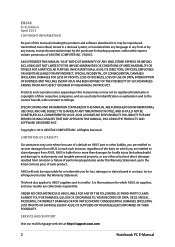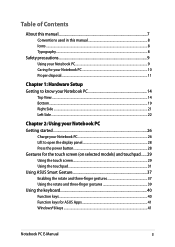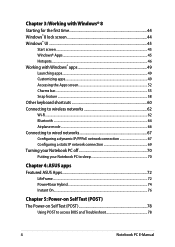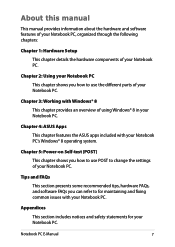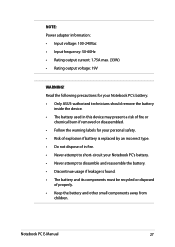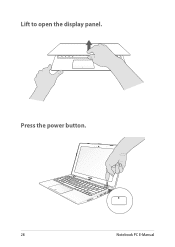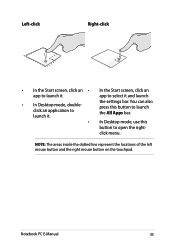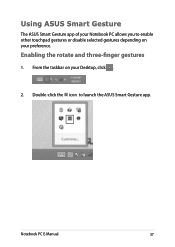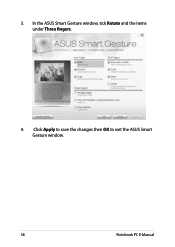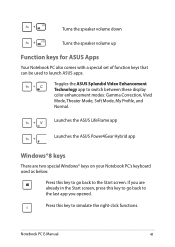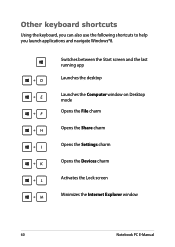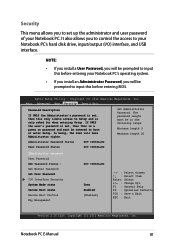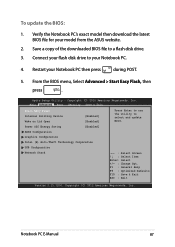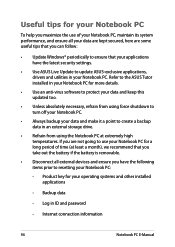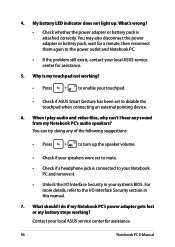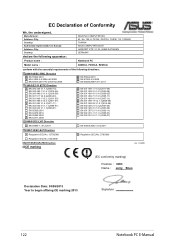Asus F200CA Support Question
Find answers below for this question about Asus F200CA.Need a Asus F200CA manual? We have 1 online manual for this item!
Question posted by nasiralam47 on August 16th, 2016
Asus F200ca Bios Password I Forgot How To Open
asus f200ca bios password i forgot how to open
Current Answers
Answer #1: Posted by Odin on August 16th, 2016 9:53 AM
Sorry for your problem, but Asus documents no way of retrieving or bypassing a password that you've created--probably because doing so would defeat the purpose of your having the password. There may however be a factory reset that's available if you call Asus. See the contact information here: https://www.contacthelp.com/asus/customer-service.
Hope this is useful. Please don't forget to click the Accept This Answer button if you do accept it. My aim is to provide reliable helpful answers, not just a lot of them. See https://www.helpowl.com/profile/Odin.
Related Asus F200CA Manual Pages
Similar Questions
Hay,how Can I Reset Bios Password For Asus X58c Please Help
(Posted by denniskarima90 7 months ago)
Asus X53e Bios Password Reset Bug. Created Bios Lockout By Automatic Key Scrambl
Asus X53E BIOS password reset bug. created BIOS lockout by automatic key scramble. makes Admin passw...
Asus X53E BIOS password reset bug. created BIOS lockout by automatic key scramble. makes Admin passw...
(Posted by josephvilla805 8 years ago)
Bios Password
I do not know my bios password so when I start up my laptop a blue box comes out what do I do
I do not know my bios password so when I start up my laptop a blue box comes out what do I do
(Posted by negraoros 8 years ago)
Bios Password Reset
When the power switches on it,the BIOS password appears.
When the power switches on it,the BIOS password appears.
(Posted by winzawzawnaung 9 years ago)
Does Any One Have A Quick Start Manual For Asus F200ca Notebook?
(Posted by sreiglaluap 10 years ago)