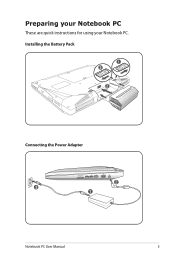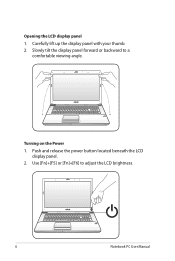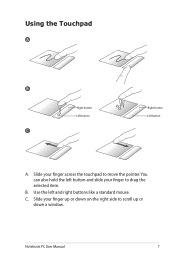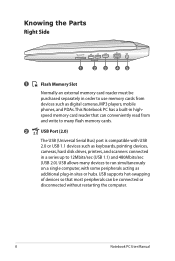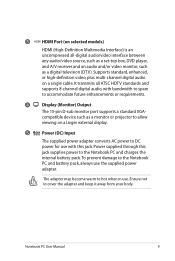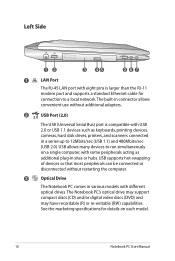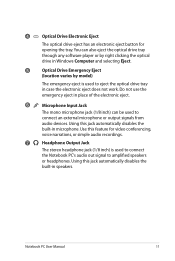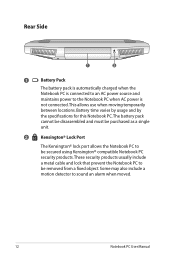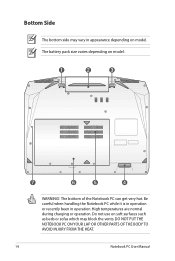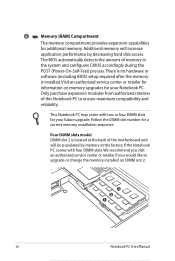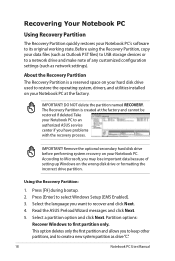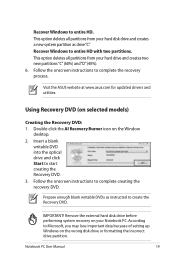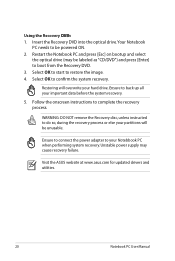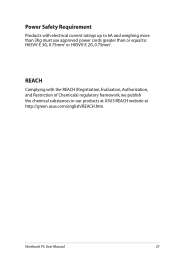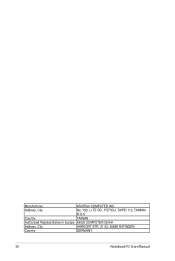Asus X53E-RH52 Support Question
Find answers below for this question about Asus X53E-RH52.Need a Asus X53E-RH52 manual? We have 1 online manual for this item!
Question posted by josephvilla805 on September 16th, 2015
Asus X53e Bios Password Reset Bug. Created Bios Lockout By Automatic Key Scrambl
Asus X53E BIOS password reset bug. created BIOS lockout by automatic key scramble. makes Admin password & blank password reset unusable, user locked out of BIOS.
Current Answers
Answer #1: Posted by TechSupport101 on September 16th, 2015 6:59 AM
This is a matter ASUS would be happy to assist about - particularly if the machine is still under warranty.
Related Asus X53E-RH52 Manual Pages
Similar Questions
Cmos Password Reset.
After i replace cmos battery and i open my laptop, on black screen monitor and said "time/date not s...
After i replace cmos battery and i open my laptop, on black screen monitor and said "time/date not s...
(Posted by macariojacla 5 years ago)
Bios Password Reset
When the power switches on it,the BIOS password appears.
When the power switches on it,the BIOS password appears.
(Posted by winzawzawnaung 9 years ago)
Password Reset
I forgot my password for my user account and I want to do a factory reset
I forgot my password for my user account and I want to do a factory reset
(Posted by cmlowery2012 9 years ago)
How X55vd Password Reset?
hi, have fiogot my passwoord of thiesnotebook. wont reset...
hi, have fiogot my passwoord of thiesnotebook. wont reset...
(Posted by lister7 10 years ago)
Password Reset ?
Just bought a new Asus A54C and the opening screen is asking me for my password. When I type the pas...
Just bought a new Asus A54C and the opening screen is asking me for my password. When I type the pas...
(Posted by Anonymous-95335 11 years ago)