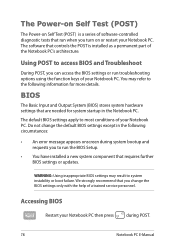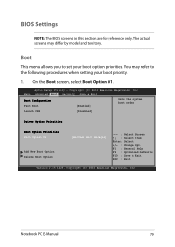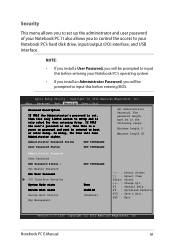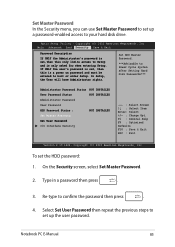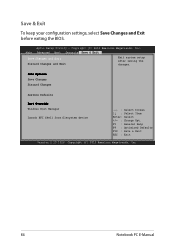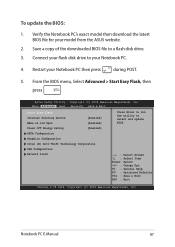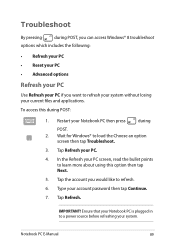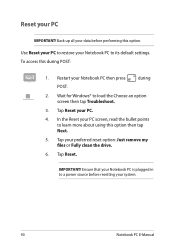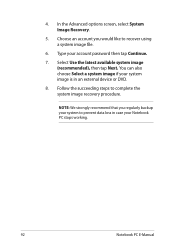Asus F550CA Support Question
Find answers below for this question about Asus F550CA.Need a Asus F550CA manual? We have 1 online manual for this item!
Question posted by winzawzawnaung on August 23rd, 2014
Bios Password Reset
When the power switches on it,the BIOS password appears.
Current Answers
Related Asus F550CA Manual Pages
Similar Questions
Asus X53e Bios Password Reset Bug. Created Bios Lockout By Automatic Key Scrambl
Asus X53E BIOS password reset bug. created BIOS lockout by automatic key scramble. makes Admin passw...
Asus X53E BIOS password reset bug. created BIOS lockout by automatic key scramble. makes Admin passw...
(Posted by josephvilla805 8 years ago)
Bios Password
I do not know my bios password so when I start up my laptop a blue box comes out what do I do
I do not know my bios password so when I start up my laptop a blue box comes out what do I do
(Posted by negraoros 8 years ago)
How Does Asus X44h Laptop Ac Dc Power Jack Attach To Motherboard
(Posted by brenkr 9 years ago)
How I Can Reset The Bios Password!
i open the laptop 2 times i remove the battery but still password on! how i can reset thepassword of...
i open the laptop 2 times i remove the battery but still password on! how i can reset thepassword of...
(Posted by testforx 11 years ago)