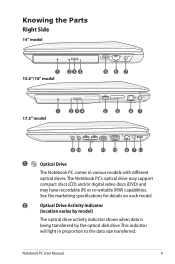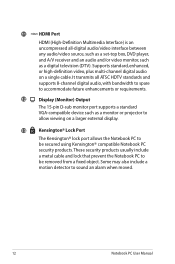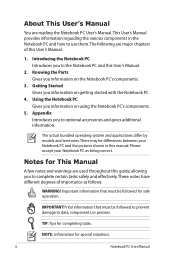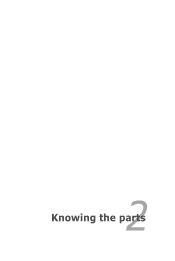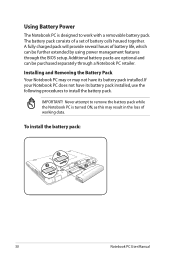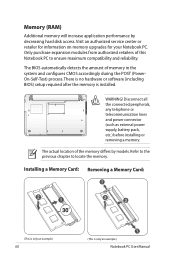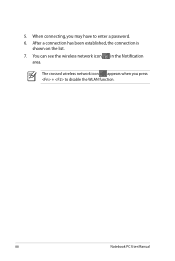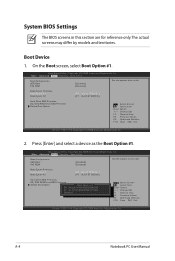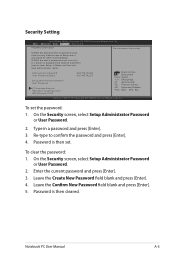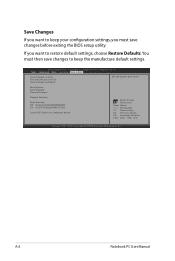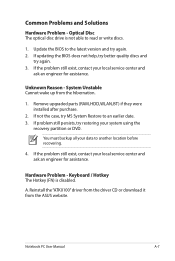Asus K52F Support Question
Find answers below for this question about Asus K52F.Need a Asus K52F manual? We have 2 online manuals for this item!
Question posted by negraoros on July 24th, 2015
Bios Password
I do not know my bios password so when I start up my laptop a blue box comes out what do I do
Current Answers
Related Asus K52F Manual Pages
Similar Questions
Best Idea Asas A53u Lost Passworde Start Up Info Needed A Start To Change
Begining Turn On Computer Will Need Start Id Keys To Change Thew Back Password
Begining Turn On Computer Will Need Start Id Keys To Change Thew Back Password
(Posted by JAPH 8 years ago)
Bios Pass Word Reset
hello i have asus laptop k52f and bios password missing how can i restet this. thank you
hello i have asus laptop k52f and bios password missing how can i restet this. thank you
(Posted by goudriss 9 years ago)
Bios Password Reset
When the power switches on it,the BIOS password appears.
When the power switches on it,the BIOS password appears.
(Posted by winzawzawnaung 9 years ago)