Asus K52F Support Question
Find answers below for this question about Asus K52F.Need a Asus K52F manual? We have 2 online manuals for this item!
Question posted by rigs0ac2122 on March 4th, 2014
Asus Laptop Wont Charge Battery K52f
The person who posted this question about this Asus product did not include a detailed explanation. Please use the "Request More Information" button to the right if more details would help you to answer this question.
Current Answers
There are currently no answers that have been posted for this question.
Be the first to post an answer! Remember that you can earn up to 1,100 points for every answer you submit. The better the quality of your answer, the better chance it has to be accepted.
Be the first to post an answer! Remember that you can earn up to 1,100 points for every answer you submit. The better the quality of your answer, the better chance it has to be accepted.
Related Asus K52F Manual Pages
User Manual - Page 2


... Different Domains 23 France Restricted Wireless Frequency Bands 23 UL Safety Notices 25 Power Safety Requirement 26 REACH ...26 Nordic Lithium Cautions (for lithium-ion batteries 27 European Union Eco-label 28 Takeback and Recycling 28
Notebook PC User Manual
User Manual - Page 3


... servicing if the casing has been damaged. DO NOT disassemble the battery. DO NOT place or drop objects on uneven or unstable work surfaces. DO NOT press or ...touch the display panel.
Battery safety warning: DO NOT throw the battery in this manual, refer all precautions and instructions. Notebook PC User Manual
DO ...
User Manual - Page 4
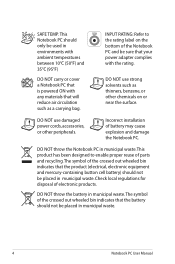
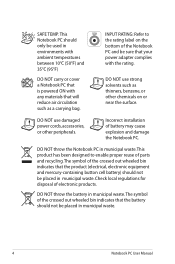
... RATING: Refer to enable proper reuse of the crossed out wheeled bin indicates that the battery should not be placed in environments with ambient temperatures between 10°C (50°F) ... cover a Notebook PC that the product (electrical, electronic equipment and mercury-containing button cell battery) should not be placed in municipal waste. DO NOT throw the Notebook PC in municipal ...
User Manual - Page 5
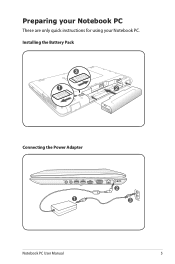
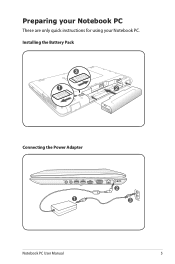
Installing the Battery Pack
3
1
2
Connecting the Power Adapter
HDMI
1
2
3
110V-220V
Notebook PC User Manual
Preparing your Notebook PC
These are only quick instructions for using your Notebook PC.
User Manual - Page 11
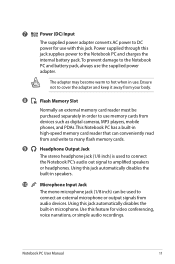
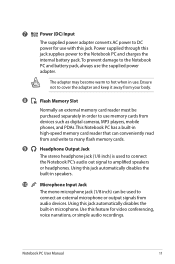
... can be purchased separately in use the supplied power adapter. Using this jack supplies power to the Notebook PC and charges the internal battery pack.To prevent damage to the Notebook PC and battery pack, always use . Notebook PC User Manual
11 7
Power (DC) Input
The supplied power adapter converts AC power to...
User Manual - Page 15
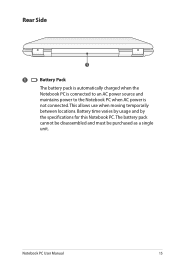
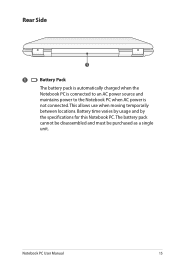
... cannot be disassembled and must be purchased as a single unit. This allows use when moving temporarily between locations. Rear Side
1
1
Battery Pack
The battery pack is automatically charged when the Notebook PC is connected to an AC power source and maintains power to the Notebook PC when AC power is not connected.
Notebook...
User Manual - Page 17


...PC User Manual
17 Before using the Recovery Partition, copy your Notebook PC to an authorized ASUS service center if you want to its original working state. About the Recovery Partition The ... first partition and allows you to keep other partitions,and to first partition only. Read the ASUS Preload Wizard messages and click Next. 5. Press [Enter] to entire HD.
Press [F9] during ...
User Manual - Page 18


...
Notebook PC User Manual Insert a blank
writable DVD into the optical drive and click Start to complete creating the recovery DVD.
Visit the ASUS website at www.asus.com for updated drivers and utilities.
Recover Windows to Microsoft, you may lose important data because of setting up Windows on the Window
desktop...
User Manual - Page 19


... OK to back up all your Notebbook PC when performing system recovery.
Ensure to connect the power adapter to restore the image. 4. Visit the ASUS website at www.asus.com for updated drivers and utilities. Select OK to start to your important data before the system recovery.
5. Restart the Notebook PC and...
User Manual - Page 25
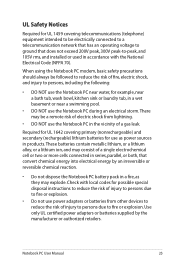
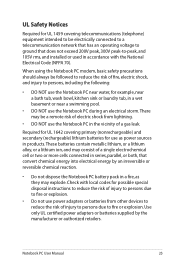
..., basic safety precautions should always be a remote risk of electric shock from lightning.
• DO NOT use power adapters or batteries from other devices to reduce the risk of a gas leak. These batteries contain metallic lithium, or a lithium alloy, or a lithium ion, and may be followed to reduce the risk of a single...
User Manual - Page 2


... Front Side...26
Chapter 3: Getting Started Power System...28
Using AC Power 28 Using Battery Power 30 Battery Care...31 Powering ON the Notebook PC 32 The Power-On Self Test (POST 32 Checking Battery Power 34 Charging the Battery Pack 35 Power Options 36 Power Management Modes 38 Sleep and Hibernate 38 Thermal Power...
User Manual - Page 19


... authorized service center or retailer for information on hard disk drive upgrades for this spring lock must be held in the unlocked position.
2
Battery Pack
The battery pack is automatically charged when the Notebook PC is secured in a compartment. Only purchase hard disk drives from authorized retailers of this Notebook PC to the...
User Manual - Page 22
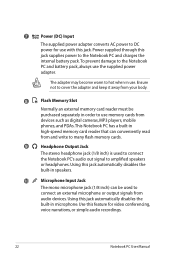
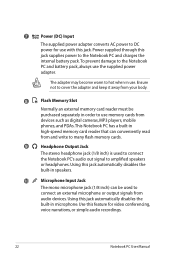
... simple audio recordings.
22
Notebook PC User Manual The adapter may become warm to the Notebook PC and battery pack, always use with this jack supplies power to the Notebook PC and charges the internal battery pack.To prevent damage to hot when in microphone. 7
Power (DC) Input
The supplied power adapter converts...
User Manual - Page 26
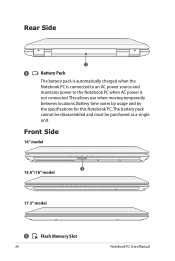
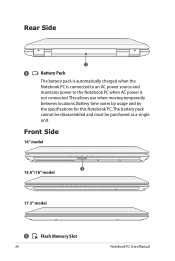
... by usage and by the specifications for this Notebook PC.The battery pack cannot be disassembled and must be purchased as a single unit. Rear Side
1
1
Battery Pack
The battery pack is automatically charged when the Notebook PC is connected to an AC power source and maintains power to the Notebook PC when AC power...
User Manual - Page 30
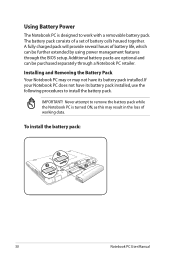
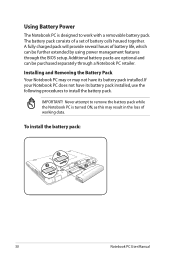
... and can be purchased separately through the BIOS setup. IMPORTANT! To install the battery pack:
3
1
2
1 30
2 3
Notebook PC User Manual Never attempt to remove the battery pack while the Notebook PC is designed to install the battery pack. A fully charged pack will provide several hours of working data. If your Notebook PC does not...
User Manual - Page 34
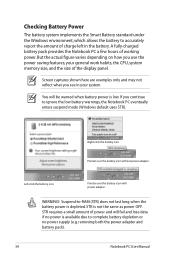
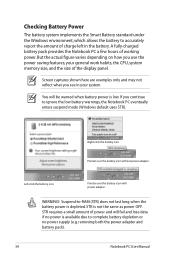
.... WARNING! removing both the power adapter and battery pack).
34
Notebook PC User Manual
Left-click the battery icon
Pointer over the battery icon without power adapter. Suspend-to complete battery depletion or no power supply (e.g.
Right-click the battery icon Pointer over the battery icon with power adapter. A fully-charged battery pack provides the Notebook PC a few...
User Manual - Page 35
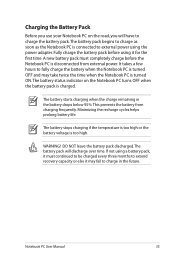
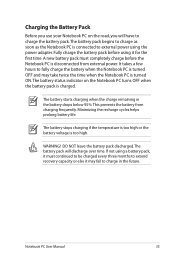
... the battery from external power. The battery stops charging if the temperature is too high or the battery voltage is disconnected from charging frequently.
DO NOT leave the battery pack discharged.The battery pack will have to charge the battery pack.The battery pack begins to charge as soon as the Notebook PC is charged. A new battery pack must continued to be charged every...
User Manual - Page 48
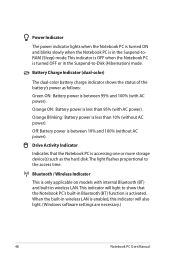
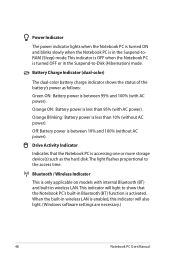
... lights when the Notebook PC is turned ON and blinks slowly when the Notebook PC is between 10% and 100% (without AC power). Battery Charge Indicator (dual-color)
The dual-color battery charge indicator shows the status of the battery's power as the hard disk.The light flashes proportional to the access time. Orange ON...
User Manual - Page 78


... with the AC adaptor to solve the problem. 3. Power ON by the accidental power loss.The ASUS battery pack has protection circuitry to see BIOS (ASUS Logo)? (Y = 3, N = A) 3. Able to prevent over-charging so it will not damage the battery pack if it is not solved, update the BIOS to load the OS? (Y = D, N = A)
A-8
Notebook PC User...
User Manual - Page 105
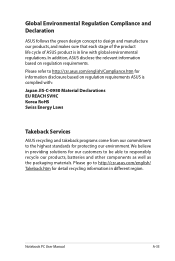
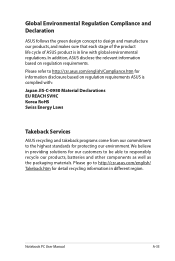
... providing solutions for our customers to be able to responsibly recycle our products, batteries and other components as well as the packaging materials. Notebook PC User Manual
A-35
We believe in different region. Global Environmental Regulation Compliance and Declaration
ASUS follows the green design concept to design and manufacture our products, and...
Similar Questions
Asus Wont Charge
hey my asus x54c wont charge.charger seems fine as green light is on,but soon as i connect to the la...
hey my asus x54c wont charge.charger seems fine as green light is on,but soon as i connect to the la...
(Posted by Uzzi 11 years ago)
Keyboard Operation For Asus K52f Series Laptop
keyboard command of punctuation like period,question mark etc...
keyboard command of punctuation like period,question mark etc...
(Posted by venustabilon 11 years ago)

