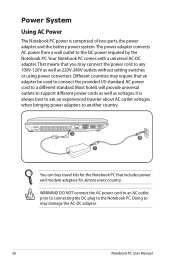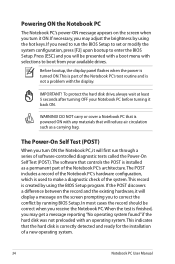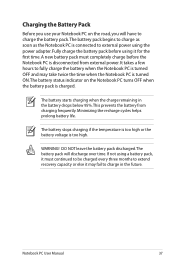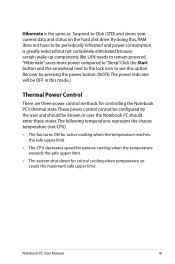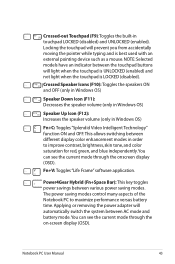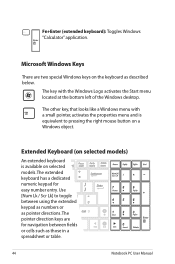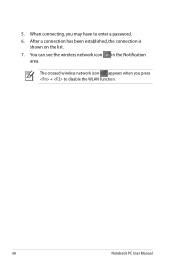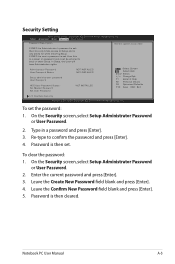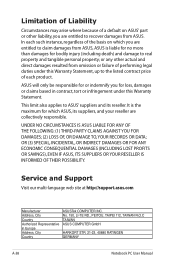Asus A53SM Support Question
Find answers below for this question about Asus A53SM.Need a Asus A53SM manual? We have 1 online manual for this item!
Question posted by JAPH on January 30th, 2016
Best Idea Asas A53u Lost Passworde Start Up Info Needed A Start To Change
Begining Turn On Computer Will Need Start Id Keys To Change Thew Back Password
Current Answers
Related Asus A53SM Manual Pages
Similar Questions
Bios Lost Password
Is there a way to get past the bios password and boot the computer
Is there a way to get past the bios password and boot the computer
(Posted by jagstang112 2 years ago)
Lost Password For Windows 7, Cause Interruped Security Actualization
how can I reinstall the operation system with a external HD with Windows 7? In BIOS I can't find how...
how can I reinstall the operation system with a external HD with Windows 7? In BIOS I can't find how...
(Posted by mosfet2007 9 years ago)
Iluminated Keyboard
How can i iluminate the keyboard on this laptop??
How can i iluminate the keyboard on this laptop??
(Posted by stochitoiualin 9 years ago)
Lost Password And Cam Cant Not Use
im lost my harddisk paswsord for notebook x42de.How can i reset the password or find it to open the ...
im lost my harddisk paswsord for notebook x42de.How can i reset the password or find it to open the ...
(Posted by haydiepenang 11 years ago)