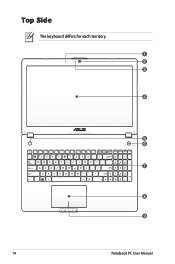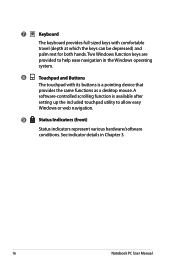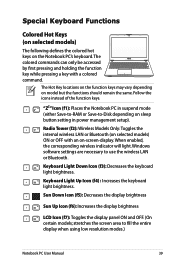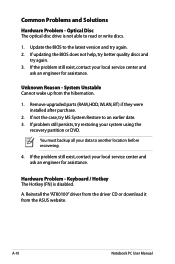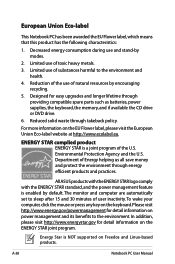Asus N56VV Support Question
Find answers below for this question about Asus N56VV.Need a Asus N56VV manual? We have 1 online manual for this item!
Question posted by stochitoiualin on May 17th, 2014
Iluminated Keyboard
Current Answers
Answer #1: Posted by BusterDoogen on May 17th, 2014 1:49 PM
1. Turn off laptop. Remove keyboard, unplug and replug the cord.
2. Turn on laptop. If problem persists, remove ATK package, and install the newest version.
3. Go to Programs/Asus/ATK Package/ATK Hotkey/. Run the HControl.exe application.
4. Restart laptop. Wait ten minutes. Turn on the lights via the button above the Keyboard. It should show a message onscreen saying something like "All Lights On".
5. If keyboard doesn't light up, try FN+F4. It should turn back on. Follow this link for keyboard removal help.
I hope this is helpful to you!
Please respond to my effort to provide you with the best possible solution by using the "Acceptable Solution" and/or the "Helpful" buttons when the answer has proven to be helpful. Please feel free to submit further info for your question, if a solution was not provided. I appreciate the opportunity to serve you!
Related Asus N56VV Manual Pages
Similar Questions
After having issues with keys sticking, and keys not working on my Asus laptop I purchased an extern...
Who Should I Contact Argos Said Asus Will Repair It I Have Lots Of Programs Ie Autocad And Eng Studi...
keyboard command of punctuation like period,question mark etc...