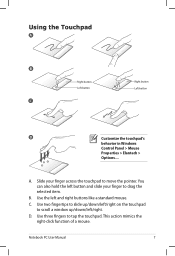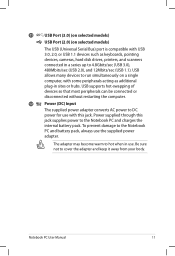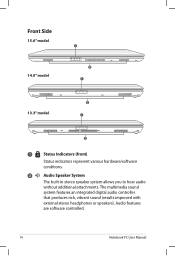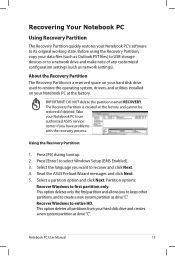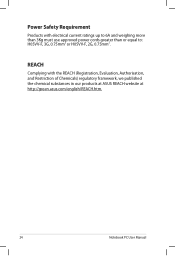Asus U52F Support Question
Find answers below for this question about Asus U52F.Need a Asus U52F manual? We have 1 online manual for this item!
Question posted by o2bryanc on May 31st, 2014
How Do I Disable The Built In Keyboard On A Windows 7 Asus Laptop?
After having issues with keys sticking, and keys not working on my Asus laptop I purchased an external keyboard. My new keyboard works great, but I still have issues with a couple of stuck keys on my built in keyboard. My biggest issue is that when i try to run check disc it aborts because if you hit any key during a certain timeframe check disc is cancelled. My other issue is that every now and than my # 3 key starts going crazy, and if I am away from my laptop for a couple of minutes I could come back to 10 pages of 3's that need to be deleted. Because of these issues I would like to know how to disable my built in keyboard. I would like to disable it by changing a system file, or registry key for the built in keyboard. I sm not interested in opening up the laptop to disconnect the ribbon. If one of you computer geniuses happen to read this, could you bless me with your presence long enough to give me the knowledge I seek.
Current Answers
Answer #1: Posted by stephanie0001 on June 1st, 2014 12:36 AM
Here you go.
https://answers.yahoo.com/question/index?qid=20100903003253AAhyUaY
If my answer has helped you, you can help me a lot by selecting the "Acceptable Solution" button.
Related Asus U52F Manual Pages
Similar Questions
How Do I Turn On My Wifi On Asus U52f
What do the top line keys represent? I need to turn on WiFi.
What do the top line keys represent? I need to turn on WiFi.
(Posted by luceak 9 years ago)