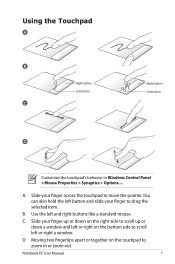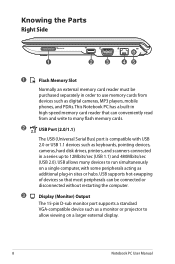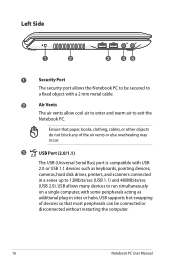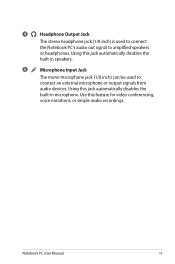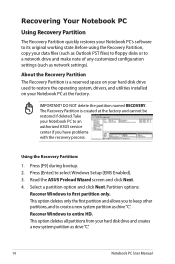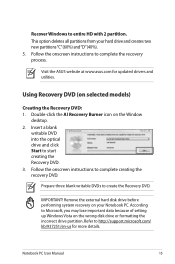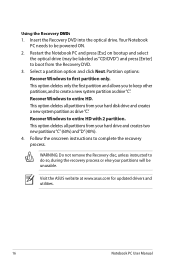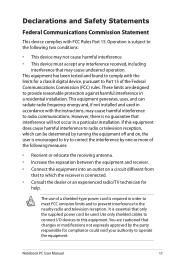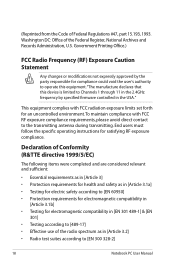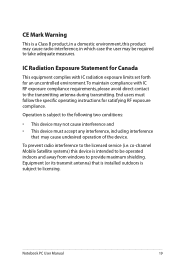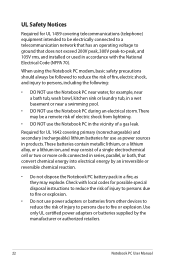Asus UL20A Support Question
Find answers below for this question about Asus UL20A.Need a Asus UL20A manual? We have 1 online manual for this item!
Question posted by mosfet2007 on September 26th, 2014
Lost Password For Windows 7, Cause Interruped Security Actualization
how can I reinstall the operation system with a external HD with Windows 7? In BIOS I can't find how to boot from a USB disc. I,me desesperated. Thank you all!
Current Answers
Answer #1: Posted by Brainerd on October 1st, 2014 11:01 PM
Hi, please refer here
http://www.ehow.com/how_4853479_operating-system-external-hard-drive.html?dmsp=manual
http://www.ehow.com/how_4853479_operating-system-external-hard-drive.html?dmsp=manual
I hope this helps you!
Please press accept to reward my effort or post again with more details if not satisfied.
Regards, Brainerd
Related Asus UL20A Manual Pages
Similar Questions
Bios Lost Password
Is there a way to get past the bios password and boot the computer
Is there a way to get past the bios password and boot the computer
(Posted by jagstang112 2 years ago)
Best Idea Asas A53u Lost Passworde Start Up Info Needed A Start To Change
Begining Turn On Computer Will Need Start Id Keys To Change Thew Back Password
Begining Turn On Computer Will Need Start Id Keys To Change Thew Back Password
(Posted by JAPH 8 years ago)
Lost Password And Cam Cant Not Use
im lost my harddisk paswsord for notebook x42de.How can i reset the password or find it to open the ...
im lost my harddisk paswsord for notebook x42de.How can i reset the password or find it to open the ...
(Posted by haydiepenang 11 years ago)
Can I Upgrade My Asus G51vx-rx05 Laptop To Windows 7
Hi, I bought a refurbished ASUS laptop, g51VX-RX05 with an Intel core 2 duo processor and 4 ...
Hi, I bought a refurbished ASUS laptop, g51VX-RX05 with an Intel core 2 duo processor and 4 ...
(Posted by epix 13 years ago)