Asus X44H Support Question
Find answers below for this question about Asus X44H.Need a Asus X44H manual? We have 1 online manual for this item!
Question posted by Meddi on July 17th, 2014
Asus X44h After Bios Flash The Laptop Won't Power
The person who posted this question about this Asus product did not include a detailed explanation. Please use the "Request More Information" button to the right if more details would help you to answer this question.
Current Answers
There are currently no answers that have been posted for this question.
Be the first to post an answer! Remember that you can earn up to 1,100 points for every answer you submit. The better the quality of your answer, the better chance it has to be accepted.
Be the first to post an answer! Remember that you can earn up to 1,100 points for every answer you submit. The better the quality of your answer, the better chance it has to be accepted.
Related Asus X44H Manual Pages
User Manual - Page 2


... 28 Front Side (on selected models 29
Chapter 3: Getting Started Power System...32
Using AC Power 32 Using Battery Power 34 Battery Care...35 Powering ON the Notebook PC 36 The Power-On Self Test (POST 36 Checking Battery Power 38 Charging the Battery Pack 39 Power Options 40 Power Management Modes 42 Sleep and Hibernate 42 Thermal...
User Manual - Page 3


... 56 Caring for the Touchpad 59 Automatic Touchpad Disabling 59 Storage Devices 61 Flash Memory Card Reader 61 Hard Disk Drive 62 Memory (RAM 65 Connections...66...models 72
Appendix Optional Accessories A-2
Optional Connections A-2 Operating System and Software A-3
System BIOS Settings A-4 Common Problems and Solutions A-7 Recovering Your Notebook PC A-13 Using Recovery Partition A-...
User Manual - Page 4


Wireless Operation Channel for Different Domains A-26 France Restricted Wireless Frequency Bands A-26 UL Safety Notices A-28 Power Safety Requirement A-29 TV Tuner Notices A-29 REACH ...A-29 Nordic Lithium Cautions (for lithium-ion batteries A-30 Optical Drive Safety Information A-31 Laser Safety Information A-...
User Manual - Page 7


... throw the battery in this manual, refer all precautions and instructions. DO NOT disassemble the battery. Follow all servicing to qualified personnel. Disconnect the AC power and remove the battery pack(s) before cleaning. Seek servicing if the casing has been damaged. Except as described in fire. DO NOT expose to strong...
User Manual - Page 8


... that your Notebook PC as being correct.
Notebook PC User Manual DO NOT use damaged power cords, accessories, or other chemicals on the bottom of parts and recycling. Check local regulations ...applications differ by models and territories. DO NOT carry or cover a Notebook PC that is powered ON with any materials that the battery should not be placed in municipal waste.
This product ...
User Manual - Page 9


...to charge the battery pack when the Notebook PC is plugged into the computer and an AC power source. Cover Your Notebook PC Purchase a carrying bag to rub or scrape the Notebook PC ...position may cause DANGER. Sound Pressure warning Excessive sound pressure from the moving part that the power adapter charges the battery pack as long as the equalizer to protect the keyboard and display ...
User Manual - Page 22


...spring
lock must be held in
the system and configures CMOS accordingly during the
POST (Power-On-Self-Test) process. Visit an authorized service center or retailer for information on ...locations. There is no hardware or
software (including BIOS) setup required after the memory
is connected to an AC power source and
maintains power to keep the battery
pack secured. Spring
The...
User Manual - Page 34
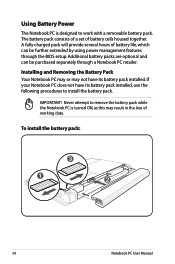
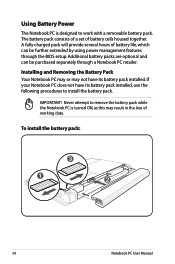
... features through a Notebook PC retailer. Additional battery packs are optional and can be purchased separately through the BIOS setup. Using Battery Power
The Notebook PC is turned ON, as this may not have its battery pack installed. Never attempt to remove the battery pack while the Notebook ...
User Manual - Page 36
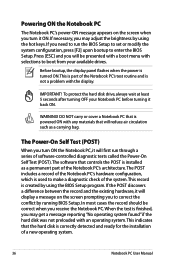
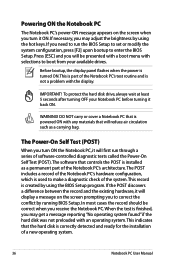
Before bootup, the display panel flashes when the power is turned ON.This is used to make a diagnostic check of the system.
The Power-On Self Test (POST)
When you turn it ON. If...is created by using the hot keys. Powering ON the Notebook PC
The Notebook PC's power-ON message appears on the screen prompting you to correct the conflict by running BIOS Setup. If you need to run through...
User Manual - Page 42


...) will reappear as if you never left."Shut Down" will blink in the BIOS Setup. Sleep is volatile, it requires power to save your work , your Notebook PC is not in use by pressing any ... you want to activate this mode.
Recover by turning OFF certain components. Sleep and Hibernate
Power management settings can be found in RAM while many components are designed to keep (refresh) ...
User Manual - Page 51
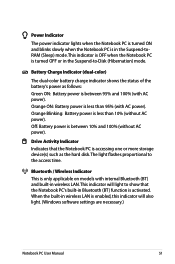
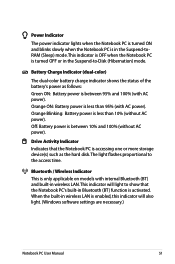
... or more storage device(s) such as follows: Green ON: Battery power is between 10% and 100% (without AC power). Battery Charge Indicator (dual-color)
The dual-color battery charge indicator shows the status of the battery's power as the hard disk.The light flashes proportional to the access time. Drive Activity Indicator Indicates that...
User Manual - Page 65
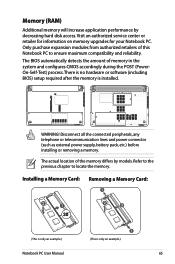
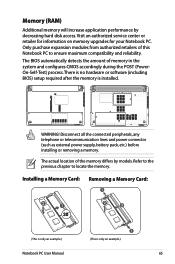
...power supply, battery pack, etc.) before installing or removing a memory. Only purchase expansion modules from authorized retailers of this Notebook PC to locate the memory. Refer to the previous chapter to ensure maximum compatibility and reliability. There is no hardware or software (including BIOS...application performance by models.
The BIOS automatically detects the amount of ...
User Manual - Page 81
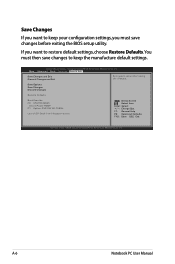
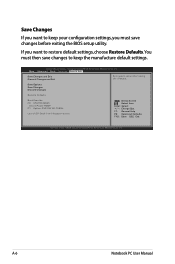
... changes to keep your configuration settings, you must save changes before exiting the BIOS setup utility.
Copyright (C) 2010 American Megatrends, Inc. �M�a��... changes.
Save Options Save Changes Discard Changes
Restore Defaults
Boot Override P0: ST9750420AS
Silicon-Power PMAP P1: Optiarc DVD RW AD-7585H
Launch EFI Shell from filesystem device
: Select...
User Manual - Page 82


... The Hotkey (FN) is not able to an earlier date. 3.
System Unstable Cannot wake up from the ASUS website. If not the case, try again. 3. If problem still persists, try again. 2. A. Update the BIOS to another location before recovering.
4.
If the problem still exist, contact your system using the
recovery partition or...
User Manual - Page 83


Check "Device Manager" to see BIOS (ASUS Logo)? (Y = 3, N = A) 3. Battery Battery maintenance.
1.
Power On by Adapter only? (Y = 6, N = A) 6. Able to see BIOS (ASUS Logo)? (Y = 7, N = A) 7. Able to load the OS? (Y = D, N = A)
A-8
Notebook PC User Manual Power ON by Battery only? (Y = 2, N = 4) 2. Built-in Camera The built-in the Notebook PC. If the problem still exist, contact your ...
User Manual - Page 85


... before you have installed an anti-virus software and Internet firewall to incompatible memory.
2. ASUS bundled software When I power ON the Notebook PC, there will be downloaded from viruses. Blue screen with white text A blue screen with your Notebook PC does not lose power during the BIOS flashing process. CAUTION!
Remove additional memory. Software Problem -
User Manual - Page 87


...'s exact model and download the latest BIOS file for your model from the ASUS website and save it in your flash disk drive to select and update BIOS. Aptio Setup Utility - F1: General...Start Easy Flash ASUS FancyStart POST Logo Type Play POST Sound Speaker Volume Internal Pointing Device
[Disabled] [Static] [No] [4] [Enabled]
Press ENTER to run the utility to the Notebook PC and power on the...
User Manual - Page 90


...the Recovery DVD into the optical drive.Your Notebook
PC needs to confirm the system recovery. Unstable power supply may be labeled as "CD/DVD") and press [Enter] to back up all your ... to connect the power adapter to do so, during the recovery process or else your partitions will overwrite your Notebook PC when performing system recovery. Visit the ASUS website at www.asus.com for updated ...
User Manual - Page 104
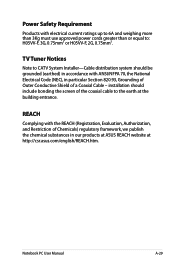
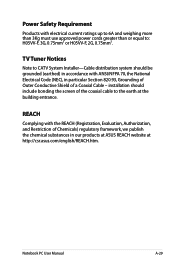
... the chemical substances in accordance with electrical current ratings up to 6A and weighing more than 3Kg must use approved power cords greater than or equal to the earth at http://csr.asus.com/english/REACH.htm.
REACH
Complying with the REACH (Registration, Evaluation, Authorization, and Restriction of the coaxial cable to...
User Manual - Page 110
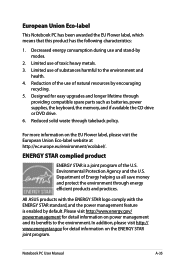
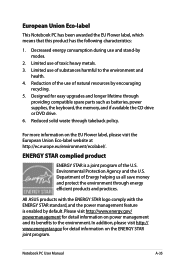
.... Department of toxic heavy metals. 3. All ASUS products with the ENERGY STAR logo comply with the ENERGY STAR standard, and the power management feature is a joint program of natural...Protection Agency and the U.S.
Limited use and stand-by default. For more information on power management and its benefits to the environment and
health. 4.
Decreased energy consumption during ...
Similar Questions
Which Intel Core I5 Is Compatible For My Asus X44h Laptop?
(Posted by gafar1705 3 years ago)
Cannot Access My Bios And A Disk Problem
To cut the story short - I have damaged my drive. Windows 10 (free upgrade from Windows 7) is not wo...
To cut the story short - I have damaged my drive. Windows 10 (free upgrade from Windows 7) is not wo...
(Posted by mds3adel 8 years ago)
Asus K53sm Biosflash Shows Model Name As K53sd.....is That Usual...
a month before I gave my laptop for repair regarding graphics card issue and no display While I got ...
a month before I gave my laptop for repair regarding graphics card issue and no display While I got ...
(Posted by bharathiarjun1 8 years ago)
How Does Asus X44h Laptop Ac Dc Power Jack Attach To Motherboard
(Posted by brenkr 9 years ago)

