Asus X58C Support and Manuals
Most Recent Asus X58C Questions
Hay,how Can I Reset Bios Password For Asus X58c Please Help
(Posted by denniskarima90 7 months ago)
Popular Asus X58C Manual Pages
User Manual - Page 3


... 46 Wireless LAN Connection (on selected models 47 Windows Wireless Network Connection 48 Bluetooth Wireless Connection (on selected models 49
Appendix
Optional Accessories A-2 Optional Connections A-3 Bluetooth Mouse Setup (optional A-4
Operating System and Software A-6 System BIOS Settings A-7 Common Problems and Solutions A-9 Windows Vista Software Recovery A-15
Glossary A-17...
User Manual - Page 23


... battery pack installed, use with this model or else damage may result in the loss of the battery. To install the battery ...You must be purchased separately through the BIOS setup.
The battery pack consists of a set of battery life, which can be purchased...this Notebook PC or specifically approved by impact, turn OFF the Notebook PC and contact an authorized service center.
23 The battery...
User Manual - Page 31


...). Applying or removing the power adapter will launch Express Gate. Refer to use the wireless LAN or Bluetooth. Windows software settings are necessary to the Express Gate User's Manual for details. Power4Gear eXtreme Key (on selected models)
Pressing this button will light. To unlock (enable) the touchpad, simply press this button will automatically switch the...
User Manual - Page 42
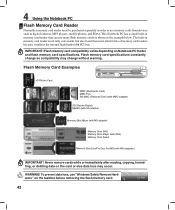
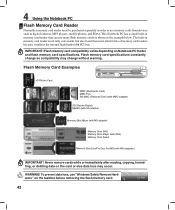
... a single built-in memory card reader that can use "Windows Safely Remove Hardware" on the taskbar before removing the flash memory card.
42
Flash Memory Card Examples
xD Picture Card...Notebook PC model and flash memory card specifications. IMPORTANT! 4 Using the Notebook PC
Flash Memory Card Reader
Normally a memory card reader must be purchased separately in order to use memory cards from...
User Manual - Page 45


... setup, the modem is optional
Telephone cables with the built-in many commercial buildings or else damage will disconnect the modem connection.
Telephone Wall Jack
Telephone connection is ready to an online service, do not place the Notebook PC in residential buildings). After purchase, modem and/or network can be installed later as...
User Manual - Page 56


... optional and includes an image of a pre-installed Microsoft Windows operating system.
If updates or replacement of the factory pre-install. Some of other operating systems cannot be guaranteed. The stability and compatibility of the Notebook PC's components and features may not work until the device drivers and utilities are installed. Support Software
This Notebook PC comes with...
User Manual - Page 57


...
Boot Device
A Appendix
1. Security Setting
1.
Re-type the password and press [Enter].
1. Password is then cleared. Password is then set.
2. To clear the password:
2. On the Security screen, select Change Supervisor or Change User Password. Leave the password field blank and press [Enter].
4.
On the Boot screen, select Boot Device Priority.
2. Select each item and...
User Manual - Page 59


... Problem - A-9 Remove upgraded parts (RAM, HDD, WLAN, BT) if they were installed after purchase. 2. Reinstall the "ATK0100" driver from the driver CD or download it for a one-year-warranty using the following website: http://member.asus.com/login.aspx?SLanguage=en-us 2. It is left in camera does not work correctly. 1. If updating the BIOS does not help, try...
User Manual - Page 61
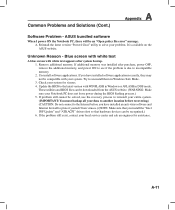
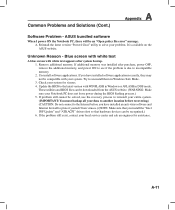
... yourself from the ASUS website. (WARNING: Make sure your local service center and ask an engineer for viruses. 4. A-11 If additional memory was installed after system bootup. 1. These utilities and BIOS files can be downloaded from viruses.) (NOTE: Make sure that hardware devices can be an "Open policy file error" message. If the problem still exist, contact...
User Manual - Page 62


A Appendix
Software Problem - Use the "WINFLASH" utility to update your model from the ASUS website. 2. Click Start | All Programs | ASUS Utility | WINFLASH | WINFLASH a. d. Then select Save and Exit and reboot the system again. Follow the instructions shown. Please verify the Notebook PC's exact model and download the latest BIOS file for your BIOS. Extract the BIOS file to ...
User Manual - Page 65


... note of the operating system, drivers, and utilities installed on your hard drive and create two new partitions "C" (60%) and "D" (40%). 5. Take your data files (such as Outlook PST files) to floppy disks or to an authorized ASUS service center if you to complete the recovery process. Recover Windows to select Windows Setup [EMS Enabled] 3. About the...
User Manual - Page 66


... "C". Using the Recovery DVD: 1. Restart the Notebook PC and press on bootup and select the optical drive (may lose important data because of setting up Windows Vista on -screen instructions to entire HD with 2 partition. WARNING: Do not remove the Recovery disc (unless instructed to http://support.microsoft.com/kb/937251/en-us for updated drivers and utilities. Remove...
User Manual - Page 67


... your system (or computer), it into the computer's read-only memory. Clock throttling is a set of data used to start the computer operating system by loading it means to restart your computer.
"Reboot" means to turn ON your computer.
A bit can be updated using Windows 95 or later, selecting "Restart" from "Start | Shut Down...
User Manual - Page 70


... without having to install drivers or reboot.
System Disk
A system disk contains the core file of your PC can help avoid attacks by the BIOS Setup. UltraDMA/66 or...system board that will appear to be set by hackers looking to capture passwords and encryption keys to sensitive data. Unlike traditional PIO mode, which are new specifications to improve IDE transfer rates. A ...
User Manual - Page 72


... and software switch settings.
It will indicate... the manufacturer to the user: "This declaration will...give an unconditional assurance of problems you should contact your ...model complies with Council Decision 98/482/EC for connection to the analogue public switched telephone networks of terminal equipment (excluding terminal equipment supporting the voice telephony justified case service...
Asus X58C Reviews
Do you have an experience with the Asus X58C that you would like to share?
Earn 750 points for your review!
We have not received any reviews for Asus yet.
Earn 750 points for your review!

