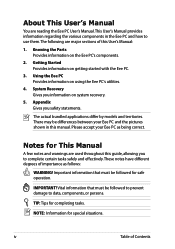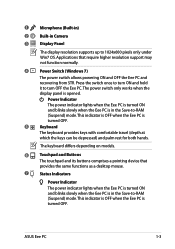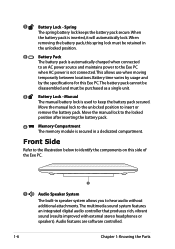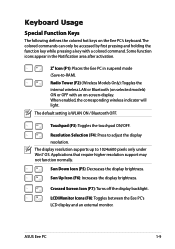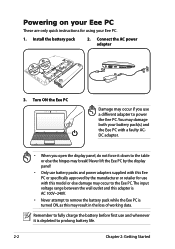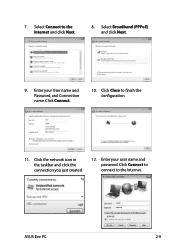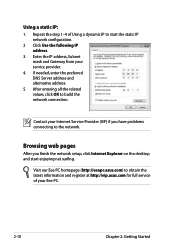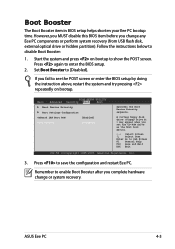Asus Eee PC R101D Support and Manuals
Get Help and Manuals for this Asus item

View All Support Options Below
Free Asus Eee PC R101D manuals!
Problems with Asus Eee PC R101D?
Ask a Question
Free Asus Eee PC R101D manuals!
Problems with Asus Eee PC R101D?
Ask a Question
Most Recent Asus Eee PC R101D Questions
How Do I Connect To Wifi
took this out of my cupboard and want to use it but can't work out how to connect to wif
took this out of my cupboard and want to use it but can't work out how to connect to wif
(Posted by Julieshaw904 6 years ago)
How To Resolve Resolution Problem For Windows 8.1
I have istalled windows 8.1 on my asus eee pc r101 d. there is a problem that windows 8.1 rsoulution...
I have istalled windows 8.1 on my asus eee pc r101 d. there is a problem that windows 8.1 rsoulution...
(Posted by 13033322049 8 years ago)
Does This Netbook Have A Bluetooth-adapter?
(Posted by hhsouri 9 years ago)
Asus Eee Pc Bios Upgrade
Dear Sir . My Asus eee pc R101D bios does not have Boot from USB to configure my netbook و to ...
Dear Sir . My Asus eee pc R101D bios does not have Boot from USB to configure my netbook و to ...
(Posted by joseffist 9 years ago)
To Connect To A Tv
what cable is needed to connect the note book to a tv. please
what cable is needed to connect the note book to a tv. please
(Posted by pascalbouchet 11 years ago)
Asus Eee PC R101D Videos
Popular Asus Eee PC R101D Manual Pages
Asus Eee PC R101D Reviews
We have not received any reviews for Asus yet.