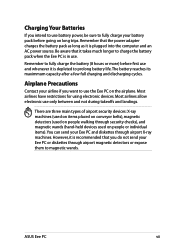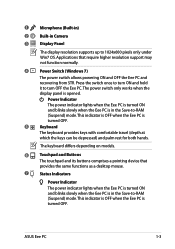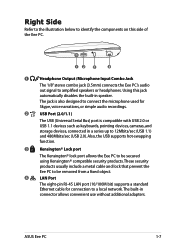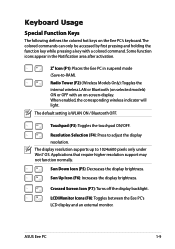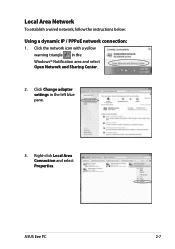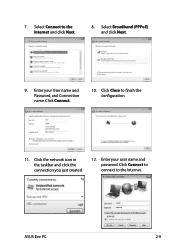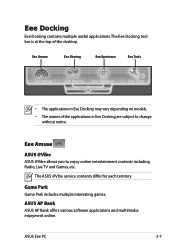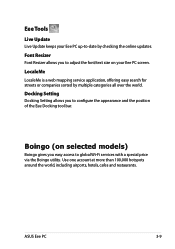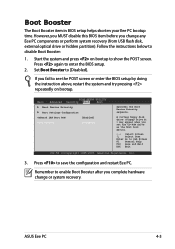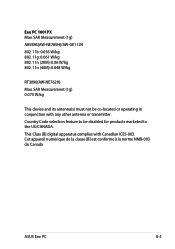Asus Eee PC R101D Support Question
Find answers below for this question about Asus Eee PC R101D.Need a Asus Eee PC R101D manual? We have 1 online manual for this item!
Question posted by joseffist on May 10th, 2014
Asus Eee Pc Bios Upgrade
Dear Sir . My Asus eee pc R101D bios does not have Boot from USB to configure my netbook و to boot from usb bootable. Please help
Current Answers
Related Asus Eee PC R101D Manual Pages
Similar Questions
How To Resolve Resolution Problem For Windows 8.1
I have istalled windows 8.1 on my asus eee pc r101 d. there is a problem that windows 8.1 rsoulution...
I have istalled windows 8.1 on my asus eee pc r101 d. there is a problem that windows 8.1 rsoulution...
(Posted by 13033322049 8 years ago)
To Connect To A Tv
what cable is needed to connect the note book to a tv. please
what cable is needed to connect the note book to a tv. please
(Posted by pascalbouchet 11 years ago)
How To Fix The Volume Buttoms Fn F11 And F12 For Eee Pc R101d Asus
(Posted by softuser070483 11 years ago)
How Can I Download Asus Eee Pc Web Cam Drivers
how can i download Eee pc R101 web cam drivers
how can i download Eee pc R101 web cam drivers
(Posted by kenetcb 11 years ago)
Upgrading Laptop Specification For Ram And Graphic Card (asus A8he)
I only have 2 GB RAM and my display card is using integrated intel chipset card. I need to upgrade m...
I only have 2 GB RAM and my display card is using integrated intel chipset card. I need to upgrade m...
(Posted by sharlyn2525 11 years ago)