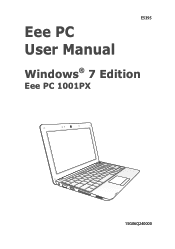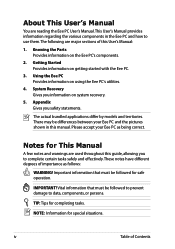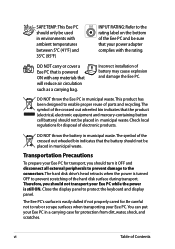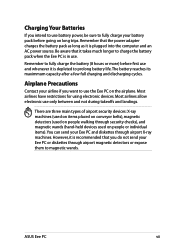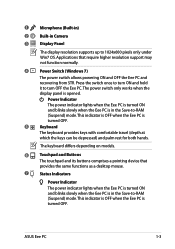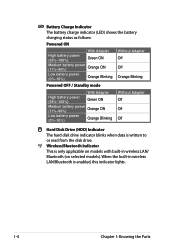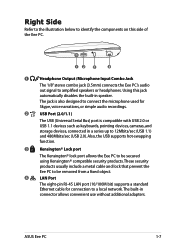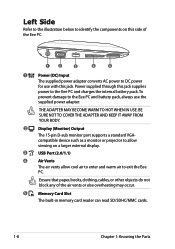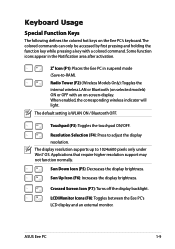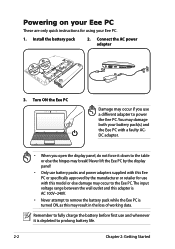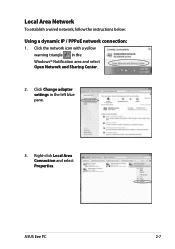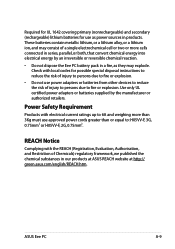Asus Eee PC R101D Support Question
Find answers below for this question about Asus Eee PC R101D.Need a Asus Eee PC R101D manual? We have 1 online manual for this item!
Question posted by hhsouri on October 25th, 2014
Does This Netbook Have A Bluetooth-adapter?
The person who posted this question about this Asus product did not include a detailed explanation. Please use the "Request More Information" button to the right if more details would help you to answer this question.
Current Answers
Related Asus Eee PC R101D Manual Pages
Similar Questions
How To Resolve Resolution Problem For Windows 8.1
I have istalled windows 8.1 on my asus eee pc r101 d. there is a problem that windows 8.1 rsoulution...
I have istalled windows 8.1 on my asus eee pc r101 d. there is a problem that windows 8.1 rsoulution...
(Posted by 13033322049 8 years ago)
Asus X54c Wifi Capability Turns Off When Removing Bluetooth Adapter
(Posted by batiSc 9 years ago)
Asus Eee Pc Bios Upgrade
Dear Sir . My Asus eee pc R101D bios does not have Boot from USB to configure my netbook و to ...
Dear Sir . My Asus eee pc R101D bios does not have Boot from USB to configure my netbook و to ...
(Posted by joseffist 9 years ago)
My Asuspc Bluetooth Could'nt Be Found By Other Device.what Is The Problem?
(Posted by mirzaeesampash 10 years ago)
To Connect To A Tv
what cable is needed to connect the note book to a tv. please
what cable is needed to connect the note book to a tv. please
(Posted by pascalbouchet 11 years ago)