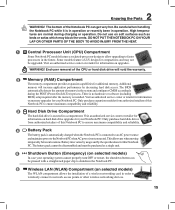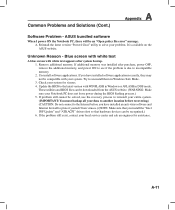Asus X58C Support Question
Find answers below for this question about Asus X58C.Need a Asus X58C manual? We have 1 online manual for this item!
Question posted by tshepangau01 on June 12th, 2021
Can I Upgrade My Asus X58c Processor To Core 5 ?
Current Answers
Answer #1: Posted by Troubleshooter101 on June 12th, 2021 1:50 PM
https://forums.tomshardware.com/threads/old-laptop-cpu-upgrade.3459364/
Thanks
Please respond to my effort to provide you with the best possible solution by using the "Acceptable Solution" and/or the "Helpful" buttons when the answer has proven to be helpful. Please feel free to submit further info for your question, if a solution was not provided. I appreciate the opportunity to serve you!
Troublshooter101
Answer #2: Posted by SonuKumar on June 12th, 2021 10:52 PM
Yes upgrade is possible, im not sure about core 5 reason is depending on year of manufacture of the product.
things that be upgraeded
ram
ssd hard drive
processor
fans
Please respond to my effort to provide you with the best possible solution by using the "Acceptable Solution" and/or the "Helpful" buttons when the answer has proven to be helpful.
Regards,
Sonu
Your search handyman for all e-support needs!!
Related Asus X58C Manual Pages
Similar Questions
Is it possible to upgrade a processor for asus Z53u? I have this old laptop and I am trying to to up...
Hi, I bought a refurbished ASUS laptop, g51VX-RX05 with an Intel core 2 duo processor and 4 ...