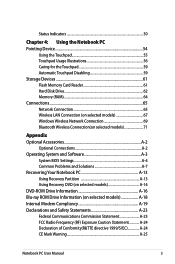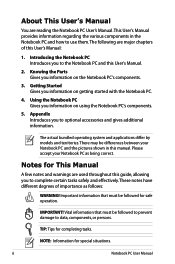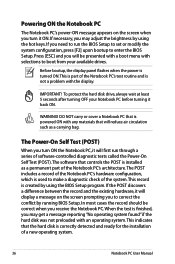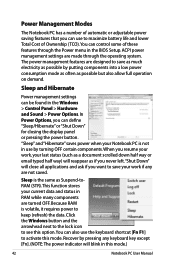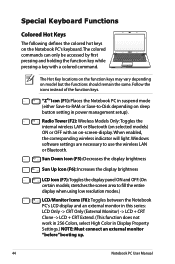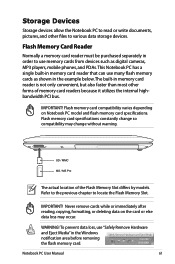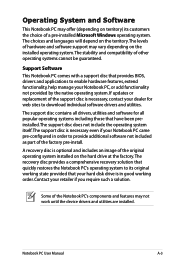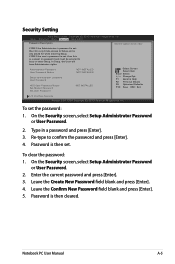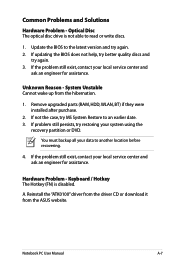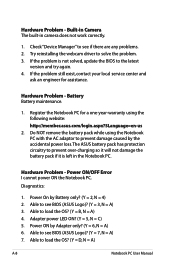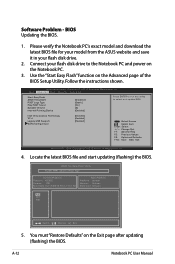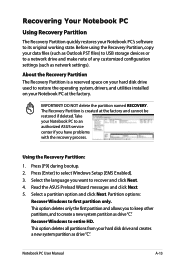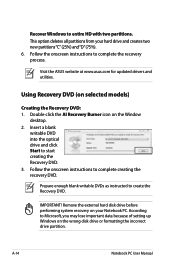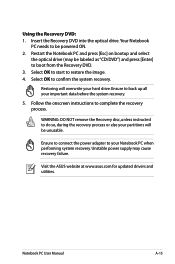Asus X53U Support and Manuals
Get Help and Manuals for this Asus item

Most Recent Asus X53U Questions
Can I Change The Processor Of Asus X53u.please Answer Me In Yes Or No..
(Posted by as5513179 11 months ago)
How To Upgrade The Processor In My Asus Laptop X53u
(Posted by nitrenda18 11 months ago)
About To Upgrade Processor
Can I upgrade my asus x53u AMD Processor To i3
Can I upgrade my asus x53u AMD Processor To i3
(Posted by mohdshadab757 3 years ago)
Disc Drive
I purchased my Asus Flip Laptop about 2 months ago and I have tried watching dvd's on it. When I put...
I purchased my Asus Flip Laptop about 2 months ago and I have tried watching dvd's on it. When I put...
(Posted by mcgradygale 8 years ago)
Says My Backup Recovery On A File To Restore To Factory Settings Has Been Delete
so... how do i get this back ? asus x53u
so... how do i get this back ? asus x53u
(Posted by cjones2596 8 years ago)
Asus X53U Videos
Popular Asus X53U Manual Pages
Asus X53U Reviews
 Asus has a rating of 4.00 based upon 1 review.
Get much more information including the actual reviews and ratings that combined to make up the overall score listed above. Our reviewers
have graded the Asus X53U based upon the following criteria:
Asus has a rating of 4.00 based upon 1 review.
Get much more information including the actual reviews and ratings that combined to make up the overall score listed above. Our reviewers
have graded the Asus X53U based upon the following criteria:
- Durability [1 rating]
- Cost Effective [1 rating]
- Quality [1 rating]
- Operate as Advertised [1 rating]
- Customer Service [1 rating]