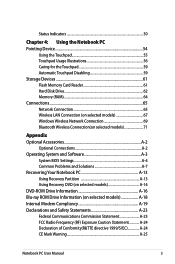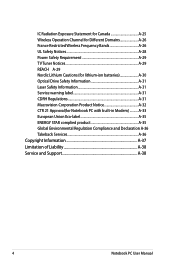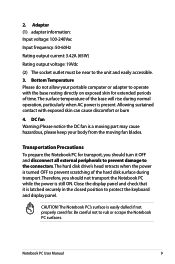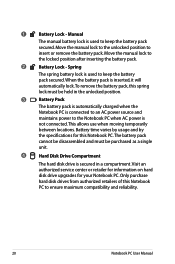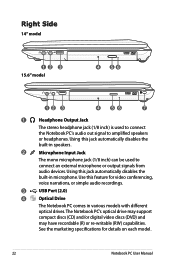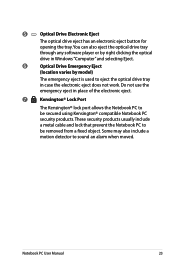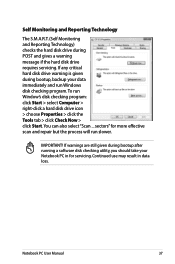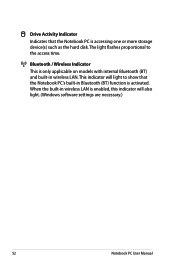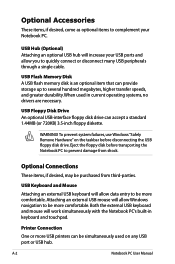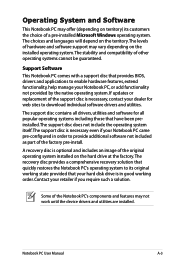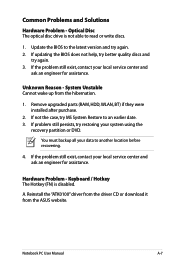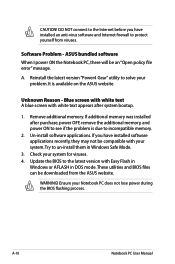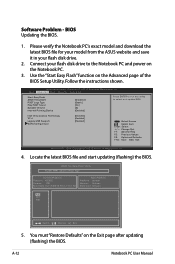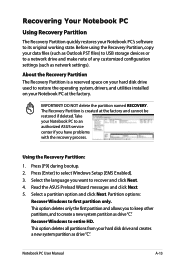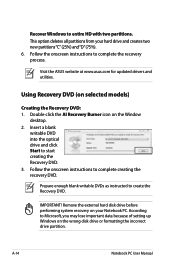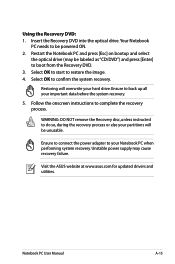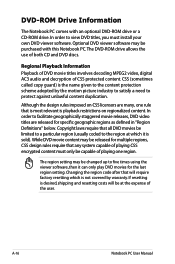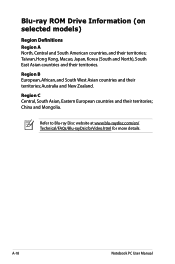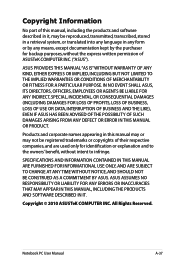Asus X53U Support Question
Find answers below for this question about Asus X53U.Need a Asus X53U manual? We have 1 online manual for this item!
Question posted by mcgradygale on November 15th, 2015
Disc Drive
I purchased my Asus Flip Laptop about 2 months ago and I have tried watching dvd's on it. When I put the dvd in, I can hear it scan the disc as though it's trying to read it, but nothing happens. Nothing shows on the computer. Your assistance in helping with matter would be appreciated. Thank you
Current Answers
Related Asus X53U Manual Pages
Similar Questions
Can I Change The Processor Of Asus X53u.please Answer Me In Yes Or No..
(Posted by as5513179 11 months ago)
Instructions For Replacing A Vga Camera Cable Inside Touch Screen.
My VGA Camera cable was damaged by getting caught in the screen hinge. I cannot seem to find a sourc...
My VGA Camera cable was damaged by getting caught in the screen hinge. I cannot seem to find a sourc...
(Posted by peppapig524 4 years ago)
Can I Replace The Processor Of My Asus X53u?
my lapop is too slow and it even cannot play 1080 videos in vlc palyer so i want to replace its proc...
my lapop is too slow and it even cannot play 1080 videos in vlc palyer so i want to replace its proc...
(Posted by manishdv8 10 years ago)