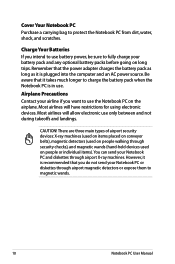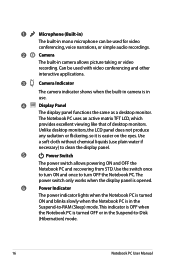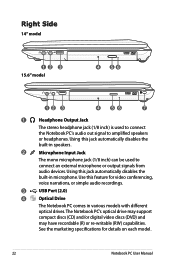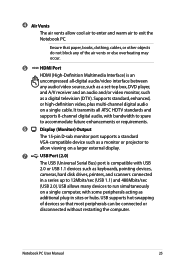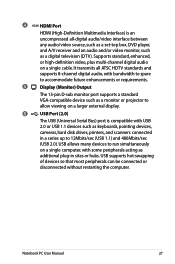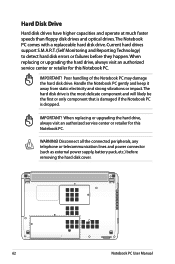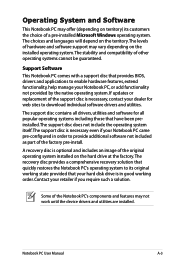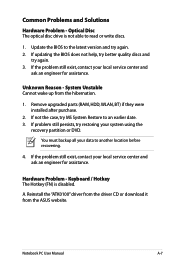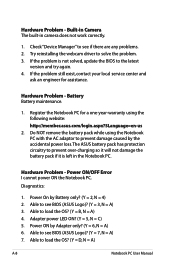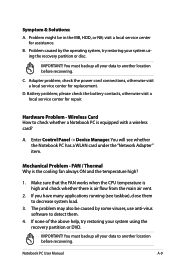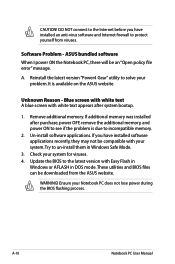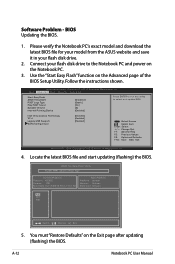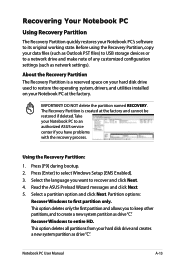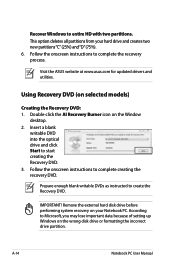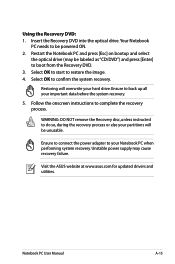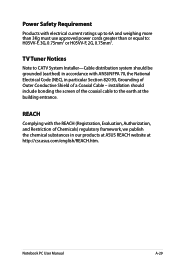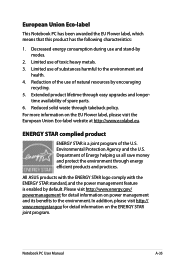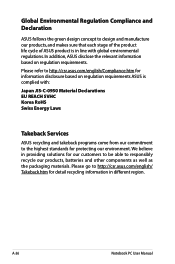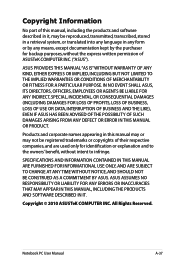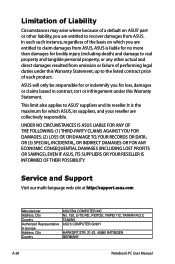Asus X53U Support Question
Find answers below for this question about Asus X53U.Need a Asus X53U manual? We have 1 online manual for this item!
Question posted by manishdv8 on April 9th, 2014
Can I Replace The Processor Of My Asus X53u?
my lapop is too slow and it even cannot play 1080 videos in vlc palyer so i want to replace its processor.
Current Answers
Related Asus X53U Manual Pages
Similar Questions
Can I Change The Processor Of Asus X53u.please Answer Me In Yes Or No..
(Posted by as5513179 11 months ago)
Can I Replace The Asus K52f Battery Myself?
I want to replace the battery on my own. Is it difficult?
I want to replace the battery on my own. Is it difficult?
(Posted by Ghoorman 10 years ago)
Screen Went Buggy?
So my screen has gone all buggy, and I can't seem to find anything on how to resize my screen since ...
So my screen has gone all buggy, and I can't seem to find anything on how to resize my screen since ...
(Posted by Anonymous-77494 11 years ago)