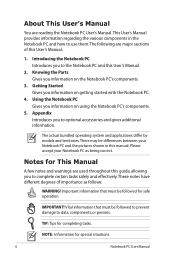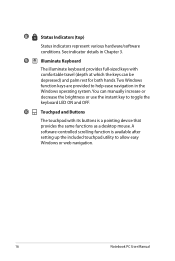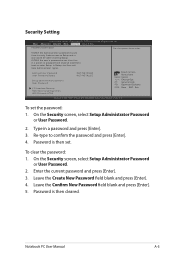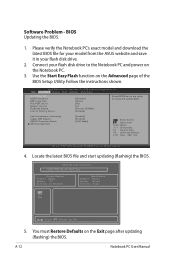Asus G53SW-XA1 Support Question
Find answers below for this question about Asus G53SW-XA1.Need a Asus G53SW-XA1 manual? We have 1 online manual for this item!
Question posted by Anonymous-77494 on October 4th, 2012
Screen Went Buggy?
Current Answers
Answer #1: Posted by slammu31 on October 4th, 2012 7:55 AM
This site also contains 2 other models in your series category with complete driver downloads. Un install your current video drivers and install the ones off the site. If it fixes the problem then it was a recent Driver update that caused the issues. Message me back if you need more help and good luck!
Related Asus G53SW-XA1 Manual Pages
Similar Questions
my laptopmy laptop turn black and blink in left side please help me my number is 639477052358
I have a A55D laptop and the screen won't come on
cracked screen on the laptop. Do I order a CCFL or LED backlit screen?