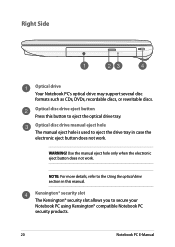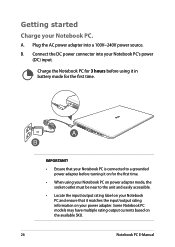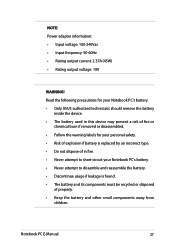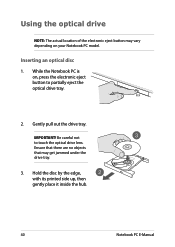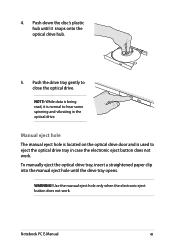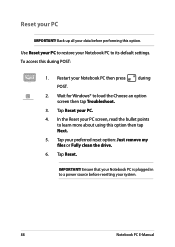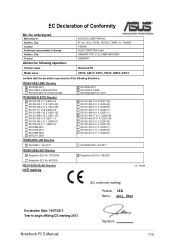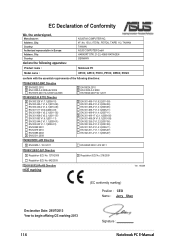Asus X551CA Support and Manuals
Get Help and Manuals for this Asus item

Most Recent Asus X551CA Questions
Lost User Pass-word. How Can I Do?
Neither Can Start Via Booteable-usb...
Neither Can Start Via Booteable-usb...
(Posted by Iglesias1946 2 years ago)
I Have A Asus X551c Notebook Pc, Whith Windows 8
I don't know what happened but when turn it goes the Aptio setup utility, it's just is stuckk on the...
I don't know what happened but when turn it goes the Aptio setup utility, it's just is stuckk on the...
(Posted by kiana2930 9 years ago)
Please Translate This To English For Us
(Posted by andrewraymondmarcus 9 years ago)
Boot Asus X551c
j ai un asus x551c qui est venu vec win8. je veux changer pour installer win 7 mais je n arrive pas ...
j ai un asus x551c qui est venu vec win8. je veux changer pour installer win 7 mais je n arrive pas ...
(Posted by balfred78 9 years ago)
Delete Key
I`m used to an older keyboard that had the delete button marked `del`. With my Asus x551c the button...
I`m used to an older keyboard that had the delete button marked `del`. With my Asus x551c the button...
(Posted by tader2 9 years ago)
Asus X551CA Videos
Popular Asus X551CA Manual Pages
Asus X551CA Reviews
We have not received any reviews for Asus yet.