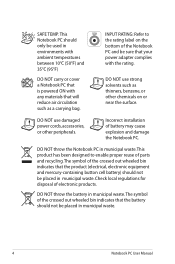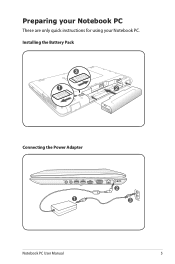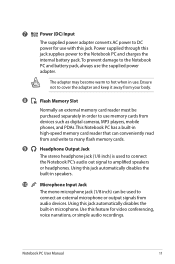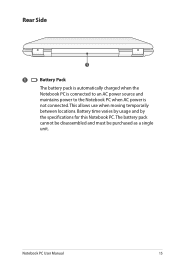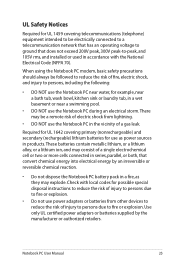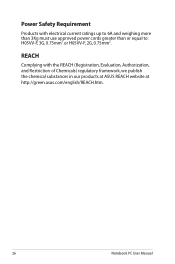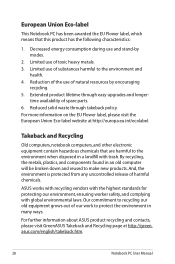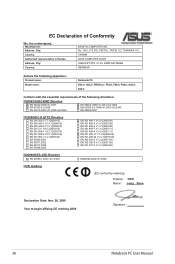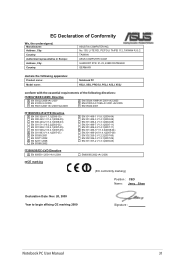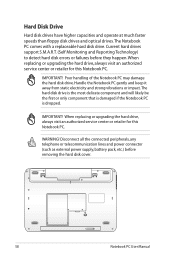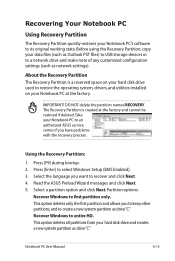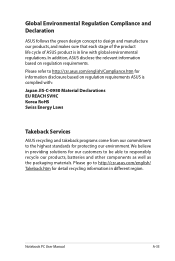Asus K52F Support Question
Find answers below for this question about Asus K52F.Need a Asus K52F manual? We have 2 online manuals for this item!
Question posted by Ghoorman on May 25th, 2013
Can I Replace The Asus K52f Battery Myself?
I want to replace the battery on my own. Is it difficult?
Current Answers
Answer #1: Posted by bengirlxD on May 25th, 2013 6:26 PM
All you need is a 4400 mAh battery thats compatible with your laptop which you can find easily on Amazon. If you need instructions on how to replace a laptop battery you can view a youtube video here.
Feel free to resubmit the question if you didn't find it useful.
Answer #2: Posted by cljeffrey on May 31st, 2013 12:09 PM
All you have to do is unlock the battery from the bottom and should pop out. Just read the specs and purchase a battery from our estore or on the web.
Just be aware that if you don't purchase a genuine battery you will get a message from your notebook letting you know that your battery can't charge because it's not genuine.