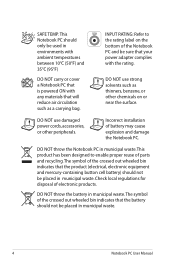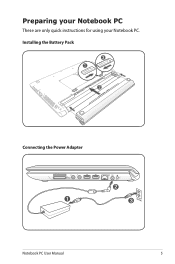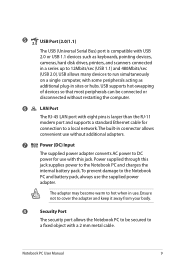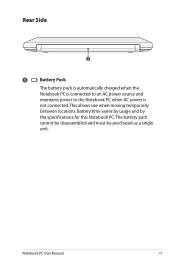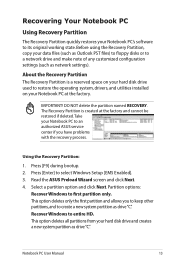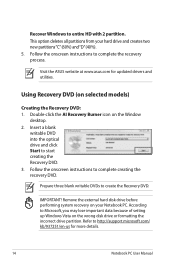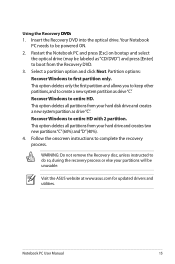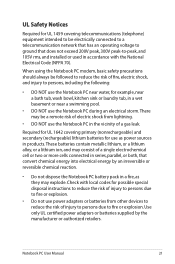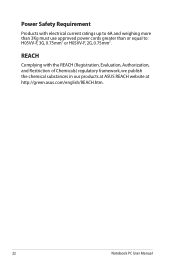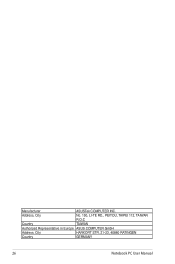Asus UL30Vt-A1 Support Question
Find answers below for this question about Asus UL30Vt-A1.Need a Asus UL30Vt-A1 manual? We have 1 online manual for this item!
Question posted by arghiman on June 21st, 2012
How Replace Cmos Battery At Asus A6r
Current Answers
Answer #1: Posted by cljeffrey on August 8th, 2012 5:38 PM
Looks like the cmos battery is locate near the optical drive. You will have to open your laptop. It is on the same side as the CPU.
Here is a link below of how the motherboard looks like http://www.ebay.com/itm/ASUS-A6R-Genuine-Motherboard-Intel-CPU-ATI-Radeon-Graphics-08G26AD0021W-A6RP-/320926181213?pt=UK_Computing_Other_Computing_Networking&hash=item4ab8b0e75d
If you have any questions or comments you can email me at [email protected]
ASUS strives to meet and exceeds our customer expectations within our warranty policy.
Regards,
Jeffrey ASUS Customer Loyalty
Related Asus UL30Vt-A1 Manual Pages
Similar Questions
i turn on and screen is white , fan and h/d are working , please help
Broke the hinge covers on my laptop, where can i get new ones and is this a simple fix?
Dear Sir My notebook N71J is 20 months old and 10 days ago start problem. When start in 1 or two se...