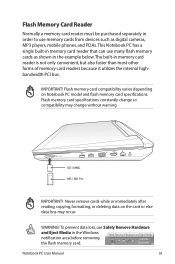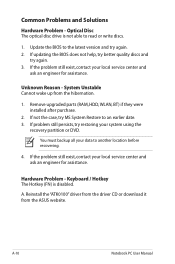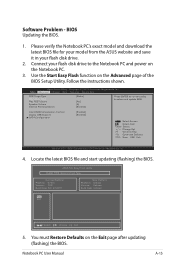Asus G74SX-A2 Support and Manuals
Get Help and Manuals for this Asus item

View All Support Options Below
Free Asus G74SX-A2 manuals!
Problems with Asus G74SX-A2?
Ask a Question
Free Asus G74SX-A2 manuals!
Problems with Asus G74SX-A2?
Ask a Question
Most Recent Asus G74SX-A2 Questions
Led No Display. No Backlight. Any Ideas
(Posted by chassaborga 9 years ago)
Asus Tablet Manual
Please advise how I may obtain a user manual for the tablet
Please advise how I may obtain a user manual for the tablet
(Posted by seacat10 10 years ago)
Return Tablet Nexus 7
How do I get them to return my nexus 7 now that it is fixed? That is still under warranty
How do I get them to return my nexus 7 now that it is fixed? That is still under warranty
(Posted by mjponylady 10 years ago)
F5rserie Replace Cmos Battery
(Posted by magbjer 10 years ago)
Asus G74SX-A2 Videos

FRAPS Test on New Asus Notebook G74Sx (Laptop) | Minecraft - Max Settings
Duration: 2:48
Total Views: 5,311
Duration: 2:48
Total Views: 5,311
Popular Asus G74SX-A2 Manual Pages
Asus G74SX-A2 Reviews
 Asus has a rating of 5.00 based upon 1 review.
Get much more information including the actual reviews and ratings that combined to make up the overall score listed above. Our reviewers
have graded the Asus G74SX-A2 based upon the following criteria:
Asus has a rating of 5.00 based upon 1 review.
Get much more information including the actual reviews and ratings that combined to make up the overall score listed above. Our reviewers
have graded the Asus G74SX-A2 based upon the following criteria:
- Durability [1 rating]
- Cost Effective [1 rating]
- Quality [1 rating]
- Operate as Advertised [1 rating]
- Customer Service [1 rating]