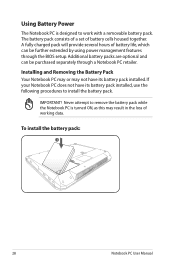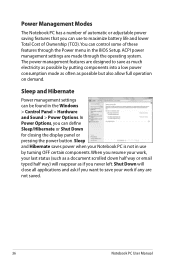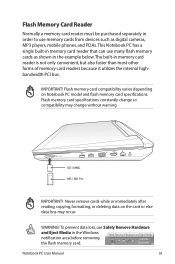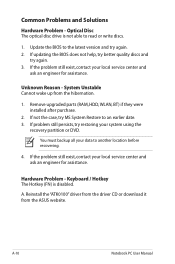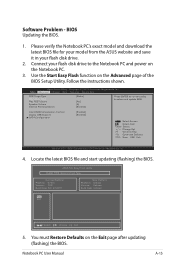Asus G74SX-RH71 Support and Manuals
Get Help and Manuals for this Asus item

View All Support Options Below
Free Asus G74SX-RH71 manuals!
Problems with Asus G74SX-RH71?
Ask a Question
Free Asus G74SX-RH71 manuals!
Problems with Asus G74SX-RH71?
Ask a Question
Most Recent Asus G74SX-RH71 Questions
Blu-ray
i dont know why but my laptop is blu-ray capable but wont play blu-ray dvd's
i dont know why but my laptop is blu-ray capable but wont play blu-ray dvd's
(Posted by Anonymous-49777 12 years ago)
Asus G74SX-RH71 Videos
Popular Asus G74SX-RH71 Manual Pages
Asus G74SX-RH71 Reviews
We have not received any reviews for Asus yet.