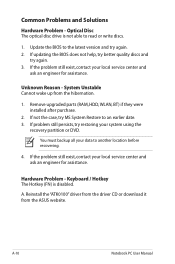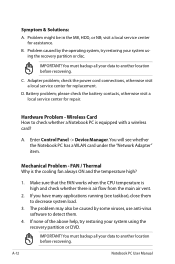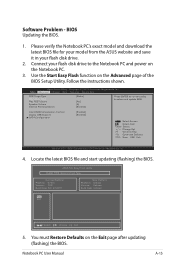Asus G74SX-RH71 Support Question
Find answers below for this question about Asus G74SX-RH71.Need a Asus G74SX-RH71 manual? We have 1 online manual for this item!
Question posted by Anonymous-49777 on January 28th, 2012
Blu-ray
i dont know why but my laptop is blu-ray capable but wont play blu-ray dvd's
Current Answers
Answer #1: Posted by markempee on January 29th, 2012 11:50 PM
There is no problem with your laptop computer unless the DVD ROM drive failed to function properly. However, your problem might be related to codec software problem. If you are using Windows Media player there are instances that you cannot really play some media formats such as flash video, mp4, etc. Make sure that you install the proper codec for that type of movie. You can use VLC player or Media Player Classic which both have media codecs to play almost all kinds of media items.
Related Asus G74SX-RH71 Manual Pages
Similar Questions
Asus Q550l Laptop
My Laptop fell down and the center hinge cover broke ! this is the lid cover between the top and bot...
My Laptop fell down and the center hinge cover broke ! this is the lid cover between the top and bot...
(Posted by loft500 9 years ago)
Power Up Problems
I have an ASUS X5EAE-SX002v notebook. My problem is it will not start up. I have tried removing the ...
I have an ASUS X5EAE-SX002v notebook. My problem is it will not start up. I have tried removing the ...
(Posted by tommymcaree 10 years ago)
Keyboard Is Acting Strange!
Hi there, the keyboard on my laptop is acting weird after I've cleaned it - using a special foam for...
Hi there, the keyboard on my laptop is acting weird after I've cleaned it - using a special foam for...
(Posted by Trickywoo71 10 years ago)