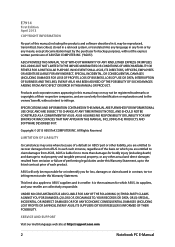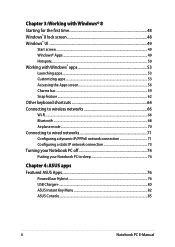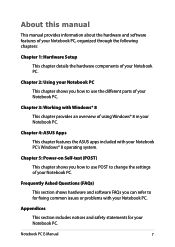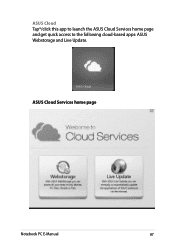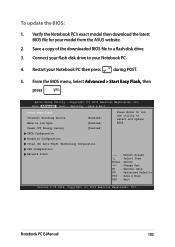Asus Q550LF Support Question
Find answers below for this question about Asus Q550LF.Need a Asus Q550LF manual? We have 1 online manual for this item!
Question posted by loft500 on February 2nd, 2015
Asus Q550l Laptop
My Laptop fell down and the center hinge cover broke ! this is the lid cover between the top and bottom lid . It is a small 13 inc plastic cover . and I dont know how to put it back. Can you help ? Or do you have a service manual ? Thank You
Current Answers
Answer #1: Posted by AdachyBaby on February 4th, 2015 10:56 AM
You can find the service manual for your laptop right here:
Related Asus Q550LF Manual Pages
Similar Questions
Laptop Asus X55oc I Close The Lid To Put It In Standby, When I Open It Now The
laptop asus x55oc I close the lid to put it in standby, when I open it now the screen is off and th...
laptop asus x55oc I close the lid to put it in standby, when I open it now the screen is off and th...
(Posted by opawig 9 years ago)
Q550lf-bbi7t07 Wired Network Card Speed
Download speeds are < 1 Mb/s on wired network. My old laptop download speeds are about 10x faster...
Download speeds are < 1 Mb/s on wired network. My old laptop download speeds are about 10x faster...
(Posted by mswilder 9 years ago)
Service Manual For Laptop
How can I download the manual for laptop ASUS 71S?
How can I download the manual for laptop ASUS 71S?
(Posted by WiGuTra 9 years ago)
How To Adjust Display Settings
how do I adjust the display settings such as brightness, contrast etc on the asus q550lf
how do I adjust the display settings such as brightness, contrast etc on the asus q550lf
(Posted by kpassehl 10 years ago)
Is The Asus Q550lf-bbi7t07 Compatible With Windows 7?
Windows 8 sucks, and I think most of the problems I've had with this computer have to do with Window...
Windows 8 sucks, and I think most of the problems I've had with this computer have to do with Window...
(Posted by Crater7 10 years ago)