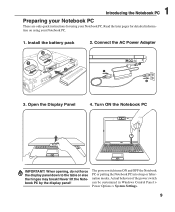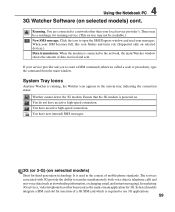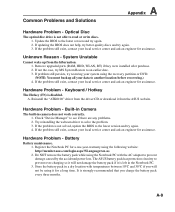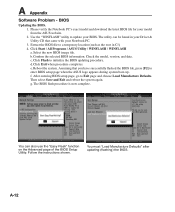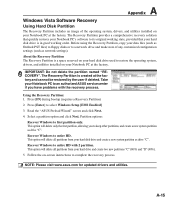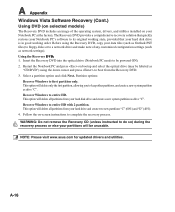Asus X55SR Support Question
Find answers below for this question about Asus X55SR.Need a Asus X55SR manual? We have 1 online manual for this item!
Question posted by opawig on September 22nd, 2014
Laptop Asus X55oc I Close The Lid To Put It In Standby, When I Open It Now The
laptop asus x55oc I close the lid to put it in standby, when I open it now the screen is off and the only way to turn it on is to restart. How do I fix this
Current Answers
Related Asus X55SR Manual Pages
Similar Questions
I Recently Bought A Asus Zenbook Ux 32a-r3502h Laptop.
I Th laptop came with Windows 7 Home Premium. I updated to Window 10 and everything has now been hor...
I Th laptop came with Windows 7 Home Premium. I updated to Window 10 and everything has now been hor...
(Posted by jpd61456 7 years ago)
Laptop Screen
My asus ux50v laptop has vertical lines on the screen, how does one correct this issue?
My asus ux50v laptop has vertical lines on the screen, how does one correct this issue?
(Posted by smckinnon 8 years ago)
Asus K55a Laptop Wont Boot Up After Saving Bios.
After a windows update my computer restarted and i got this message. "Reboot and select proper boot ...
After a windows update my computer restarted and i got this message. "Reboot and select proper boot ...
(Posted by Tonyd0523 11 years ago)
Laptop Asus K70ab Don't Open Windows.
Hello, I have an ASUS K70AB-TY079D with windows7 proffesional. Is still covered by warranty. The l...
Hello, I have an ASUS K70AB-TY079D with windows7 proffesional. Is still covered by warranty. The l...
(Posted by roland27ro 11 years ago)