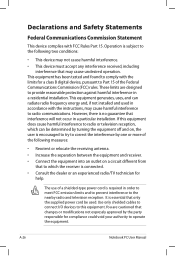Asus K55A Support Question
Find answers below for this question about Asus K55A.Need a Asus K55A manual? We have 2 online manuals for this item!
Question posted by loki6wahlj2 on February 14th, 2014
I Cannot Type On My Asus Laptop K55a
Current Answers
Answer #1: Posted by StLFanMan on February 14th, 2014 12:16 PM
Check this link:
http://support.asus.com/Troubleshooting/detail.aspx?SLanguage=en&m=A54C&os=&no=1775
It has step by step info to reset the system to factory state.
I hope this helps!
Answer #2: Posted by TommyKervz on February 14th, 2014 7:59 AM
1. BIOS needs to be updated
2. The keyboard is bad