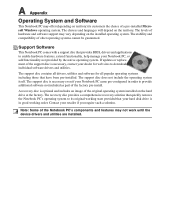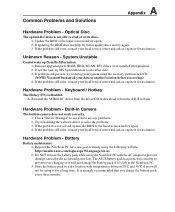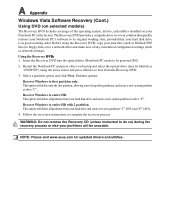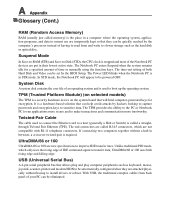Asus A7U Support and Manuals
Get Help and Manuals for this Asus item

Most Recent Asus A7U Questions
Hello My Asus A7u Laptot Is Heating And Then Shutting Off Very Often. Anyway
F
(Posted by phoerner 11 years ago)
Webcam
Has my Asus A7U got a webcam built in ?. I am sure when I first got it there was a webcam on it but ...
Has my Asus A7U got a webcam built in ?. I am sure when I first got it there was a webcam on it but ...
(Posted by mikejanmatt 11 years ago)
Asus A7U Videos
Popular Asus A7U Manual Pages
Asus A7U Reviews
We have not received any reviews for Asus yet.