Asus A42JB Support and Manuals
Popular Asus A42JB Manual Pages
User Manual - Page 6
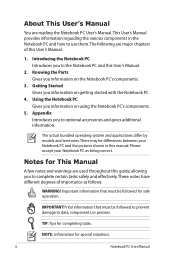
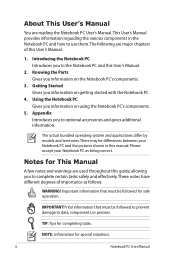
... them. Important information that must be differences between your Notebook PC as follows:
WARNING! There may be followed for This Manual
A few notes and warnings are used throughout this guide, allowing you information on the Notebook PC's components.
3.
NOTE: Information for completing tasks. Knowing the Parts Gives you to data, components, or persons. Please accept...
User Manual - Page 29


... THE ADAPTER AND KEEP IT AWAY FROM YOUR BODY.
Seek servicing if you suspect a faulty AC-DC adapter.You may damage both your battery pack(s) and the Notebook PC with either a two or three-prong plug depending on... grounded AC outlet or use . Damage may come with a faulty AC-DC adapter. Notebook PC User Manual
29
THE POWER ADAPTER MAY BECOME WARM TO HOT WHEN IN USE. If a three-prong...
User Manual - Page 30
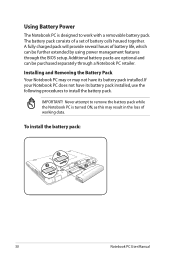
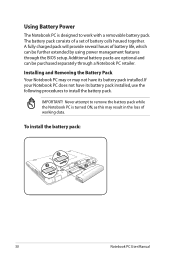
... to remove the battery pack while the Notebook PC is designed to install the battery pack.
If your Notebook PC does not have its battery pack installed, use the following procedures to work with a removable battery pack. Using Battery Power
The Notebook PC is turned ON, as this may not have its battery pack installed. The battery pack consists of a set of battery life, which can...
User Manual - Page 35
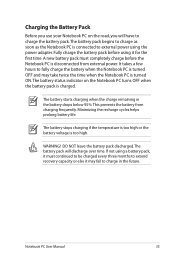
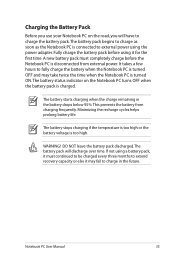
... fail to external power using it must completely charge before using the power adapter. Notebook PC User Manual
35 Fully charge the battery pack before the Notebook PC is charged. Minimizing the recharge cycles helps prolong battery life.
WARNING!
If not using a battery pack, it for the first time. It takes a few hours to fully charge the...
User Manual - Page 38


...
38
Notebook PC User Manual Power Management Modes
The Notebook PC has a number of automatic or adjustable power saving features that you can use to maximize battery life and ...also allow full operation on demand. ACPI power management settings are turned OFF.
Sleep and Hibernate
Power management settings can define "Sleep/Hibernate" or "Shut Down" for...Notebook PC is not in the BIOS Setup.
User Manual - Page 41
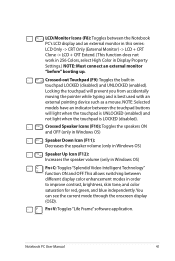
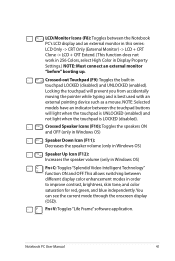
... (OSD).
Notebook PC User Manual
41
This allows... switching between the touchpad buttons will prevent you from accidentally moving the pointer while typing and is LOCKED (disabled).
NOTE: Selected models have an indicator between different display color enhancement modes in Display Property Settings... Fn+V: Toggles "Life Frame" software application. Crossed-out Touchpad...
User Manual - Page 57
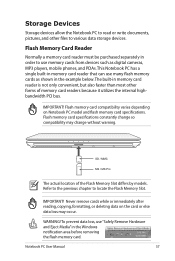
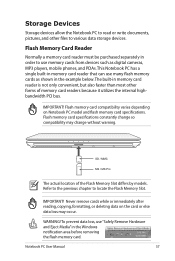
Notebook PC User Manual
57
Refer to the previous chapter to use memory cards from devices ...compatibility may occur.
Never remove cards while or immediately after reading, copying, formatting, or deleting data on Notebook PC model and flash memory card specifications. SD / MMC MS / MS Pro
The actual location of memory card readers because it utilizes the internal...
User Manual - Page 73


... features, extend functionality, help manage your Notebook PC, or add functionality not provided by the native operating system. If updates or replacement of hardware and software support may not work until the device drivers and utilities are installed. The stability and compatibility of the factory pre-install. The support disc contains all drivers, utilities and software for web sites...
User Manual - Page 75
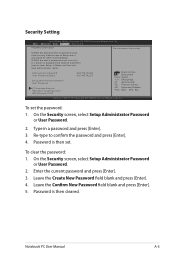
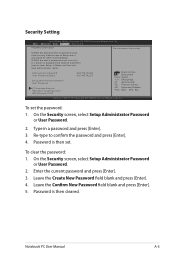
... Item Enter: Select +/-: Change Opt. Password is a power on password and must be entered to boot or enter Setup. In Setup, the User will have Administrator rights. To set . Re-type to Setup and is then cleared. Copyright (C) 2008 American Megatrends, Inc. Enter the current password and press [Enter]. 3. Notebook PC User Manual
A-5
F1: General Help F2: Previous Values...
User Manual - Page 77
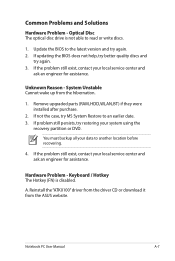
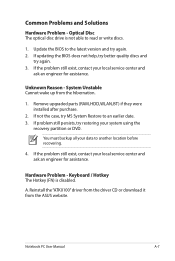
Remove upgraded parts (RAM, HDD, WLAN, BT) if they were installed after purchase.
2. If problem still persists, try again. 3. If updating the BIOS does not help, try better quality discs and
try restoring your local service center and
ask an engineer for assistance.
Notebook PC User Manual
A-7 Optical Disc The optical disc drive is disabled. If the problem still exist...
User Manual - Page 78


... NOT remove the battery pack while using the following website: http://member.asus.com/login.aspx?SLanguage=en-us
2. Power ON/OFF Error I cannot power ON the Notebook PC. Built-in Camera The built-in the Notebook PC. Check "Device Manager" to see if there are any problems. 2. Hardware Problem -
Hardware Problem - Try reinstalling the webcam driver to load...
User Manual - Page 82


... 8 2009
New Platform Platform: Unkown Version: Unkown Build Date: Unkown
FS0 FS1 FS2
[ ]: Switch [ ] : Choose [q] : Exit
5.
Copyright (C) 2008 American Megatrends, Inc.
4. A-12
Notebook PC User Manual Please verify the Notebook PC's exact model and download the latest BIOS file for your model from the ASUS website and save it in your flash disk drive to select and...
User Manual - Page 83
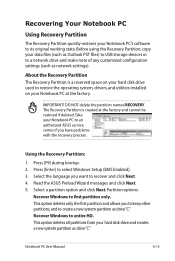
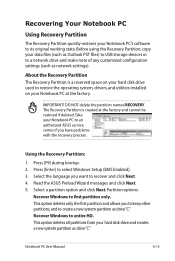
... created at the factory. Take your Notebook PC to restore the operating system, drivers, and utilities installed on your Notebook PC at the factory and cannot be restored if deleted. Using the Recovery Partition:
1.
Recover Windows to select Windows Setup [EMS Enabled]. 3. Press [Enter] to entire HD. Notebook PC User Manual
A-13 Select the language you to...
User Manual - Page 84
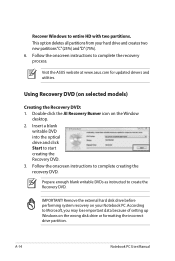
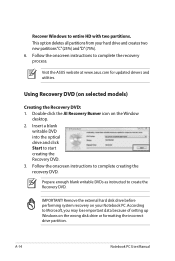
... the external hard disk drive before performing system recovery on selected models)
Creating the Recovery DVD: 1. Visit the ASUS website at www.asus.com for updated drivers and utilities. Prepare enough blank writable DVDs as instructed to complete creating the recovery DVD.
A-14
Notebook PC User Manual
Using Recovery DVD (on your hard drive and creates two new...
User Manual - Page 85


Unstable power supply may be unusable. Notebook PC User Manual
A-15
Visit the ASUS website at www.asus.com for updated drivers and utilities. Restoring will be labeled as "CD/DVD") and press [Enter] to your hard drive. Follow the onscreen instructions to confirm the system recovery. Select OK to complete the recovery process. Select OK to start...
Asus A42JB Reviews
Do you have an experience with the Asus A42JB that you would like to share?
Earn 750 points for your review!
We have not received any reviews for Asus yet.
Earn 750 points for your review!

